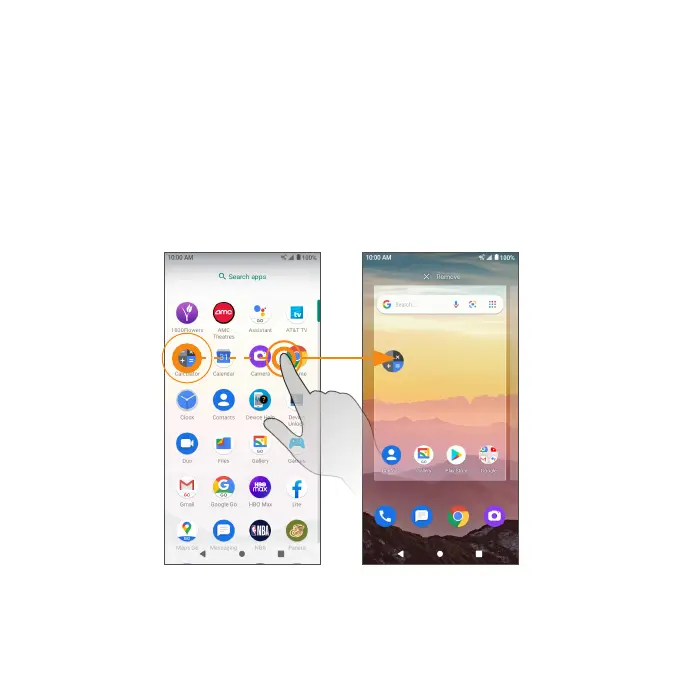58
Add shortcuts to the Home screen
Add shortcuts for quick access to favorite apps from the Home screen.
1. From the Home screen, swipe up to access Apps.
2. Touch and hold an app icon, then drag to move it.
3. Drag the icon to an empty location on one of the Home screens. The
shortcut will be added to the Home screen.
