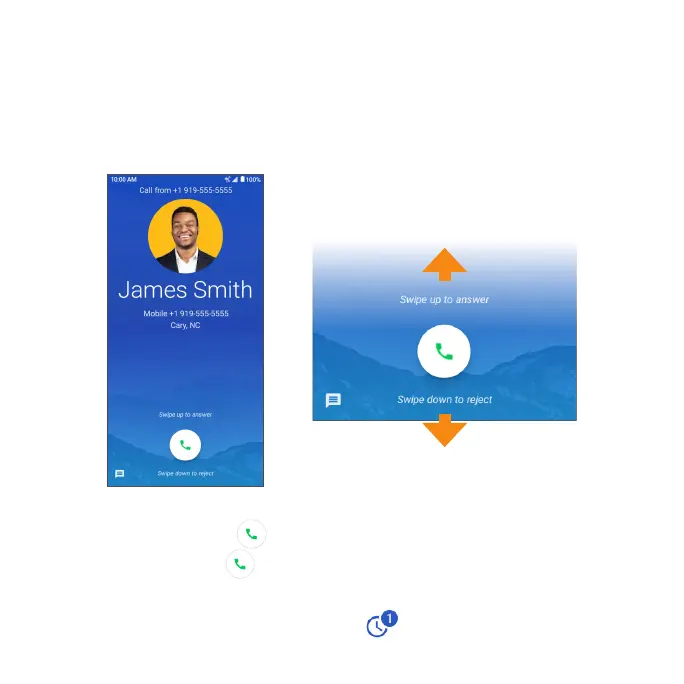64
Receive a call
The Incoming Call screen is displayed when a call is received, along with the
caller’s numbers and other information you’ve entered for that contact. When
you receive a phone call from someone who is not stored in Contacts, only the
default caller ID icon and phone number appear on the Incoming Call screen.
• To answer a call, swipe u p.
• To reject a call, swipe down.
• Press the Volume down key to mute the ringer.
• Any missed calls are logged in Recents .
