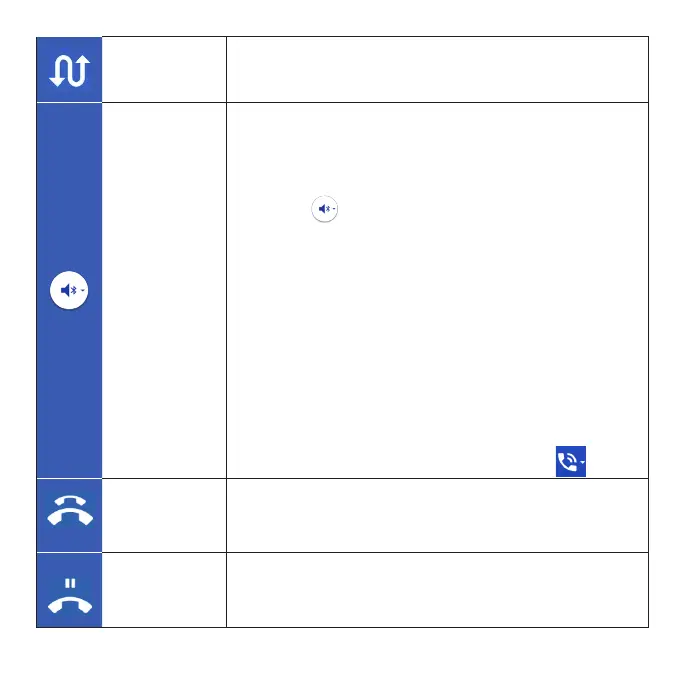68
Swap Swap the calls.
Bluetooth
Route the phone’s audio through a connected
Bluetooth headset.
• When the call is routed to a Bluetooth headset,
the current call area shows the Bluetooth call
icon ( ).
Note: The Headset button is activated to show
the current call is routed to the connected
Bluetooth headset.
• To route the current call back to the phone, tap
Headset to temporarily use the phone. Tap it
again to route the call back to the connected
Bluetooth headset.
• When Bluetooth or the Bluetooth headset is
turned off, the call will be routed through either
the earpiece or speaker and shows ( ).
Hangup all Hangup all active calls.
Hangup
holding
Hang up on hold calls.
