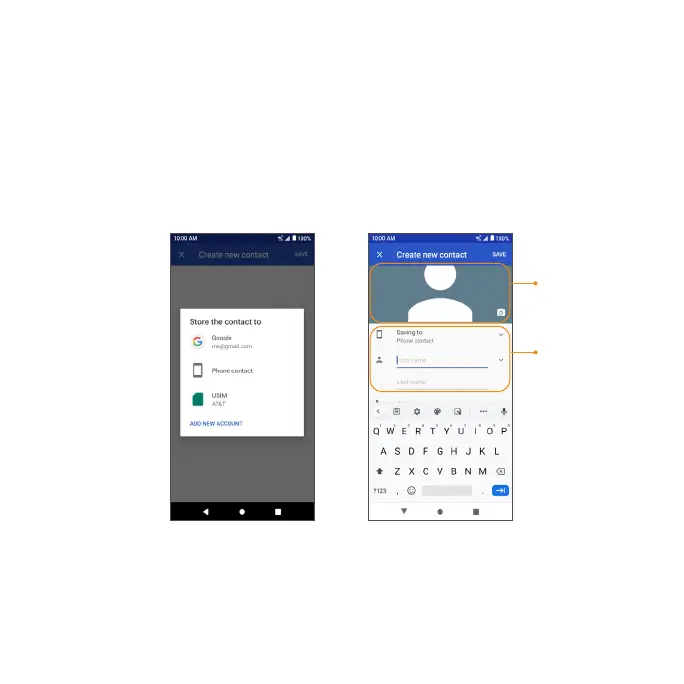74
3. If you have multiple accounts on your phone, select where you want to save
the contact.
• Select Phone contact to save your contact on your phone only; they will
not be synced with your Google account.
• Select an account such as Google to save the contact to that account.
These will be synced automatically with your account.
• Select your SIM card or SD card name to save the contact to your SIM card
or SD card. Your contact will be available on any phone your SIM card or
SD card is mounted in.
Add contact
information
Tap to
add photo
4. Use the keyboard to enter information.
Note: To select a type (label) for a phone number, email address or postal
address (such as Mobile, Home, Work, etc.), tap the arrow and select the
appropriate type.
5. When you are nished, tap SAVE.