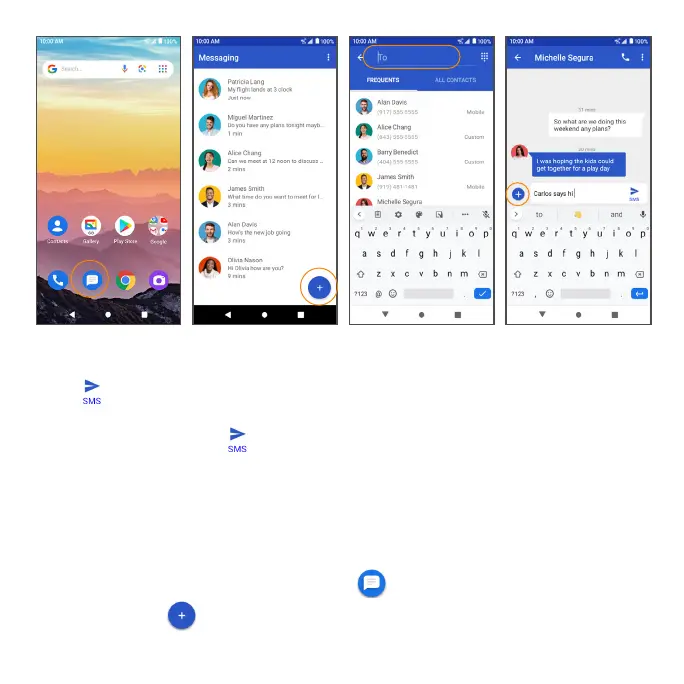83
Note: Messages exceeding a limited amount of characters will be delivered as
one message but may incur additional charges. A counter appears below the
Send to tell you how many characters you have entered and how many
characters are left.
5. When done, tap Send to send the text message.
Note: Your text message automatically becomes a multimedia message if you
enter an email address as the recipient, attach an item, or compose a very
long message.
Send a multimedia message (MMS)
1. From the Home screen, tap Messaging .
2. Tap Compose .
