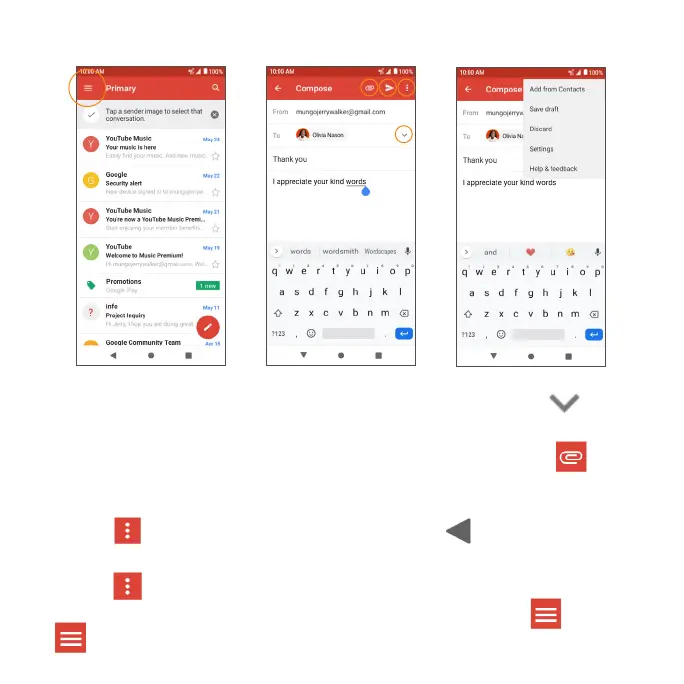87
Email composition options
• Add Cc/Bcc recipients: In the mail composition window, tap in the
To bar to add Cc/Bcc recipients.
• Attach photos or videos: In the mail composition window, tap >
Attach le. Tap the le you want to attach.
• Save as a draft (Send later): While composing your message, tap
Menu > Save draft, or press the Back button to save as a draft.
• Delete mail being composed: While composing your message, tap
Menu > Discard.
Note: View your drafts and sent mail from the inbox by tapping > Drafts
or > Sent.
