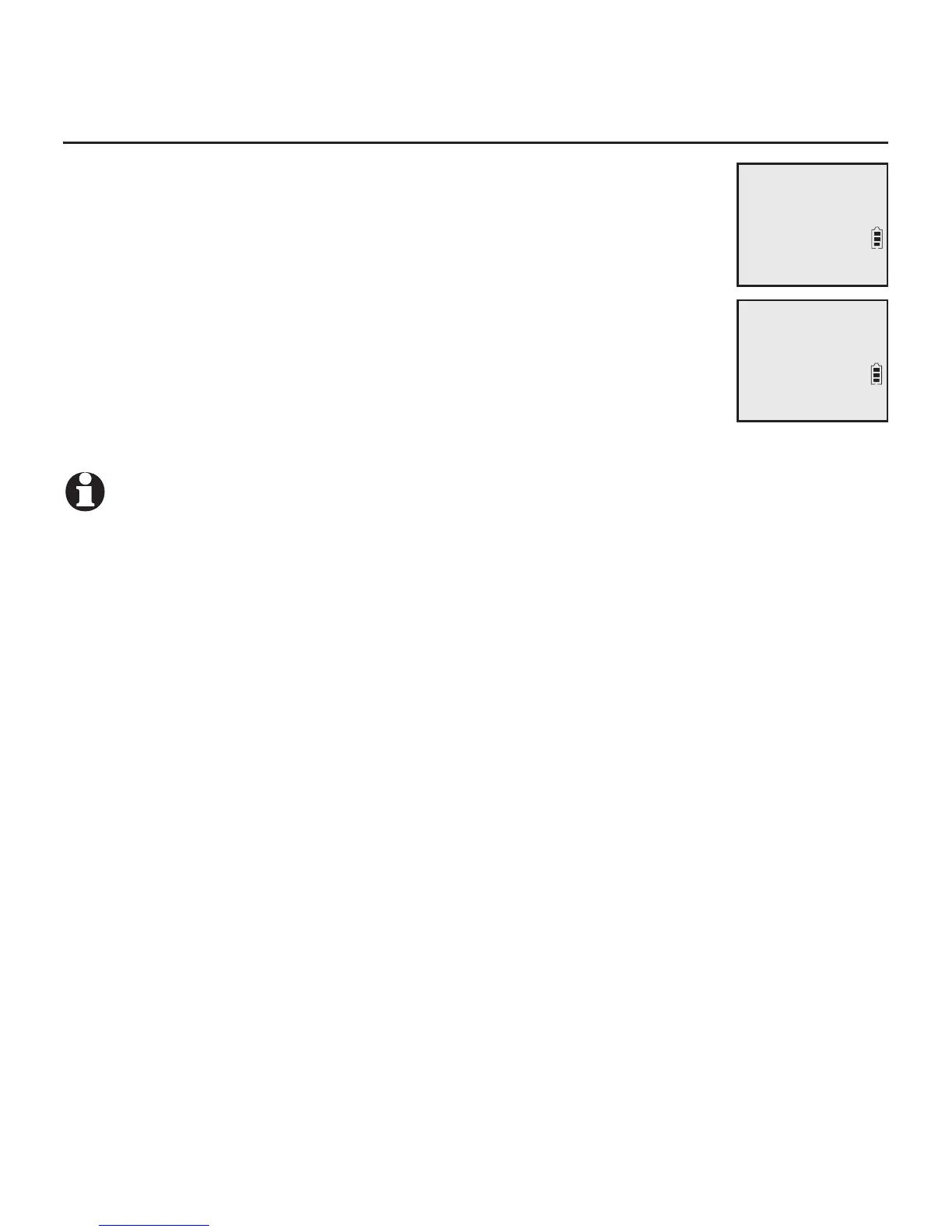>
Ringer tone
Ringer volume
p
q
RINGER TONE
>
Tone 1
p
q
11
Telephone settings
Handset settings
Ringer tone
You can choose one of 10 ringer tones.
1. Press MENU/SELECT in idle mode to enter the main menu.
2. Use qCID or pDIR to scroll to >Ringers, then press
MENU/SELECT.
3. Press qCID or pDIR to scroll to >Ringer tone, then press
MENU/SELECT.
4. Press qCID or pDIR to sample each ringer tone.
5. Press MENU/SELECT to save your preference. There is
a confirmation tone and the screen returns to the
previous menu.
NOTE: If you turn off the ringer volume, you do not hear ringer tone samples.
