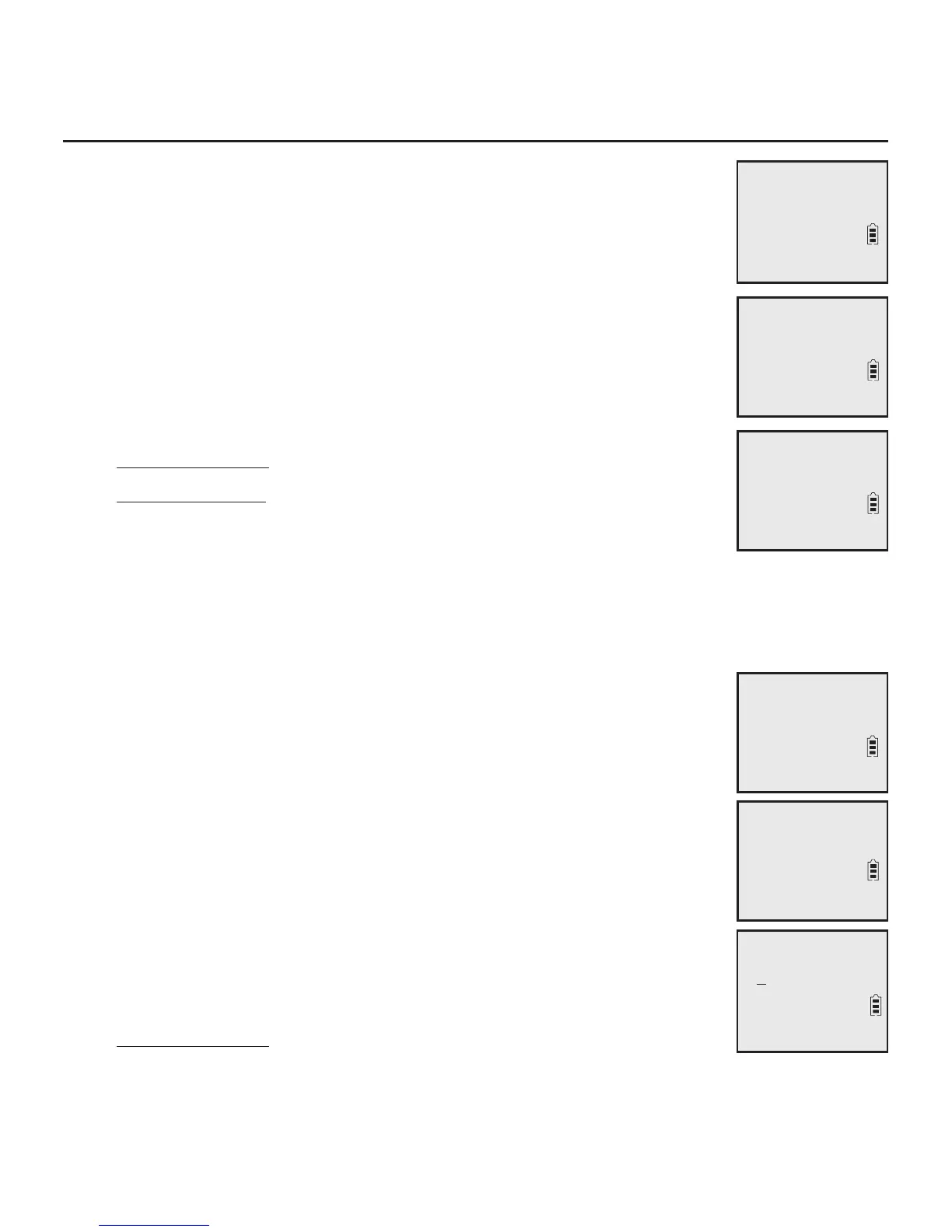Directory
32
Create directory entries
Create a new directory entry
1. Press MENU/SELECT in idle mode to enter the main menu.
2. Press MENU/SELECT to select >Directory.
3. Press qCID or pDIR to highlight >Add contact.
4. Press MENU/SELECT.
5. Use the dialing keys to enter a telephone number (up to 30
digits) when prompted.
Press qCID or pDIR to move the cursor to the left or right.
Press MUTE/DELETE to erase a digit.
Press and hold MUTE/DELETE to erase all digits.
Press and hold REDIAL/PAUSE to enter a three-second
dialing pause (a p appears).
-OR-
Copy a number from the redial list by pressing REDIAL/PAUSE, then qCID
or pDIR, or pressing REDIAL/PAUSE repeatedly to locate the number. Press
MENU/SELECT to copy the number.
6. Press MENU/SELECT to move on to the name. The display
shows Number already saved if the number is already in
the directory. You cannot save the same number twice.
7. Use the dialing keys to enter a name (up to 15 characters)
when prompted. Each time you press a key, the character
on that key appears. Additional key presses produce other
characters on that key. See the chart on the next page.
Press qCID or pDIR to move the cursor to the left
or right.
Press 0 to add a space.
Press MUTE/DELETE to erase a character.
Press and hold MUTE/DELETE to erase all characters.
•
•
•
•
•
•
•
•
ENTER NAME
Robert Brown_
Saved
ENTER NUMBER
888-883-2445
_
Review
>Add contact
p
q
>Directory
Caller ID log
p
q
Robert Brown
888-883-2445
