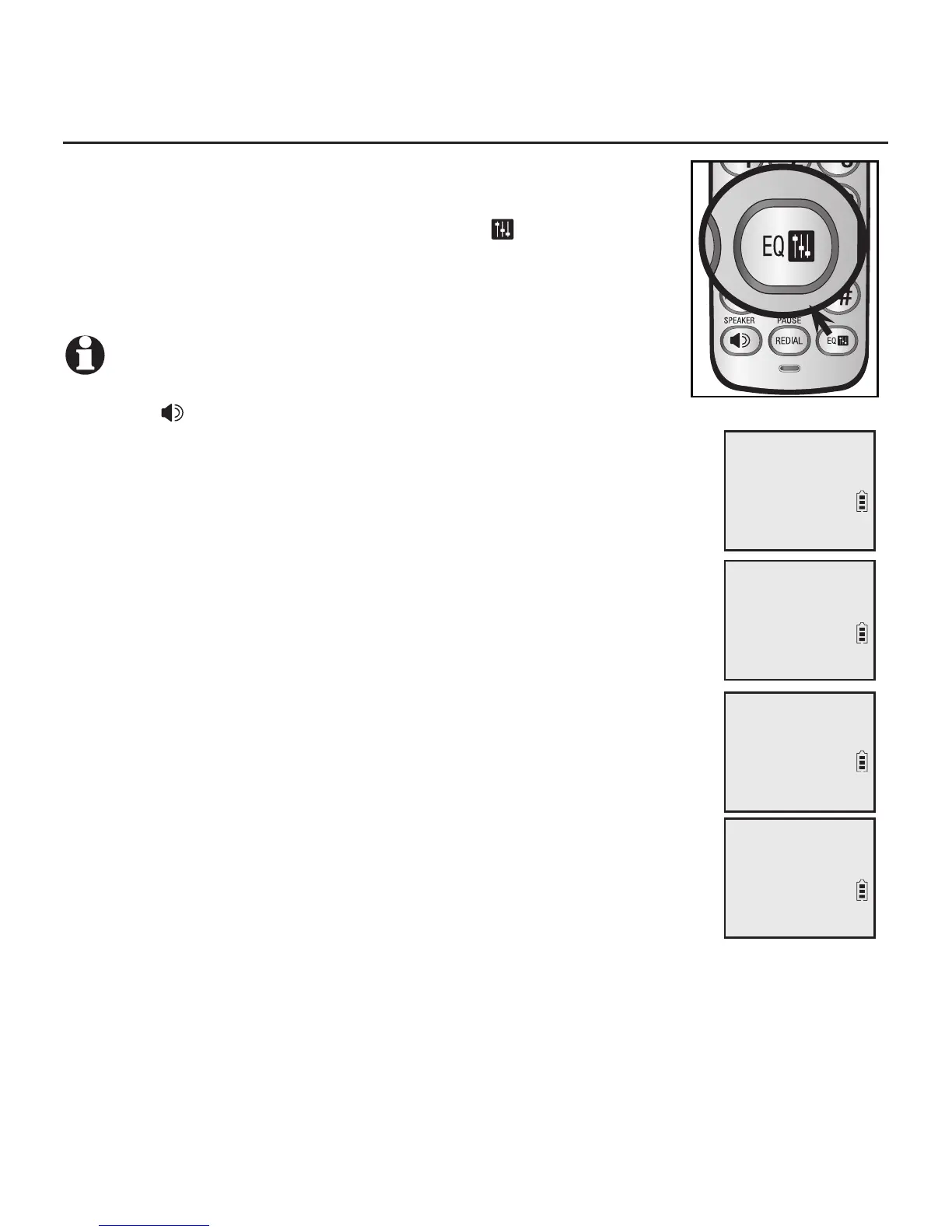Telephone operation
20
Natural
6:30
AM
8/06
Bass
6:30
AM
8/06
Treble 2
6:30
AM
8/06
Treble 1
6:30
AM
8/06
Handset operation
Equalizer
The equalizer feature on the handset enables you to
change the quality of the audio to best suit your hearing.
While on a call or intercom call, press EQ to select the
equalizer setting Treble 1, Treble 2, Bass or Natural (the
default setting). The current setting is shown on the handset
screen for two seconds.
NOTES:
If you switch the call between the handset and the speakerphone by
pressing /SPEA�ER, the audio setting remains unchanged.
The current equalizer setting remains unchanged until a new setting
is selected.
•
•
