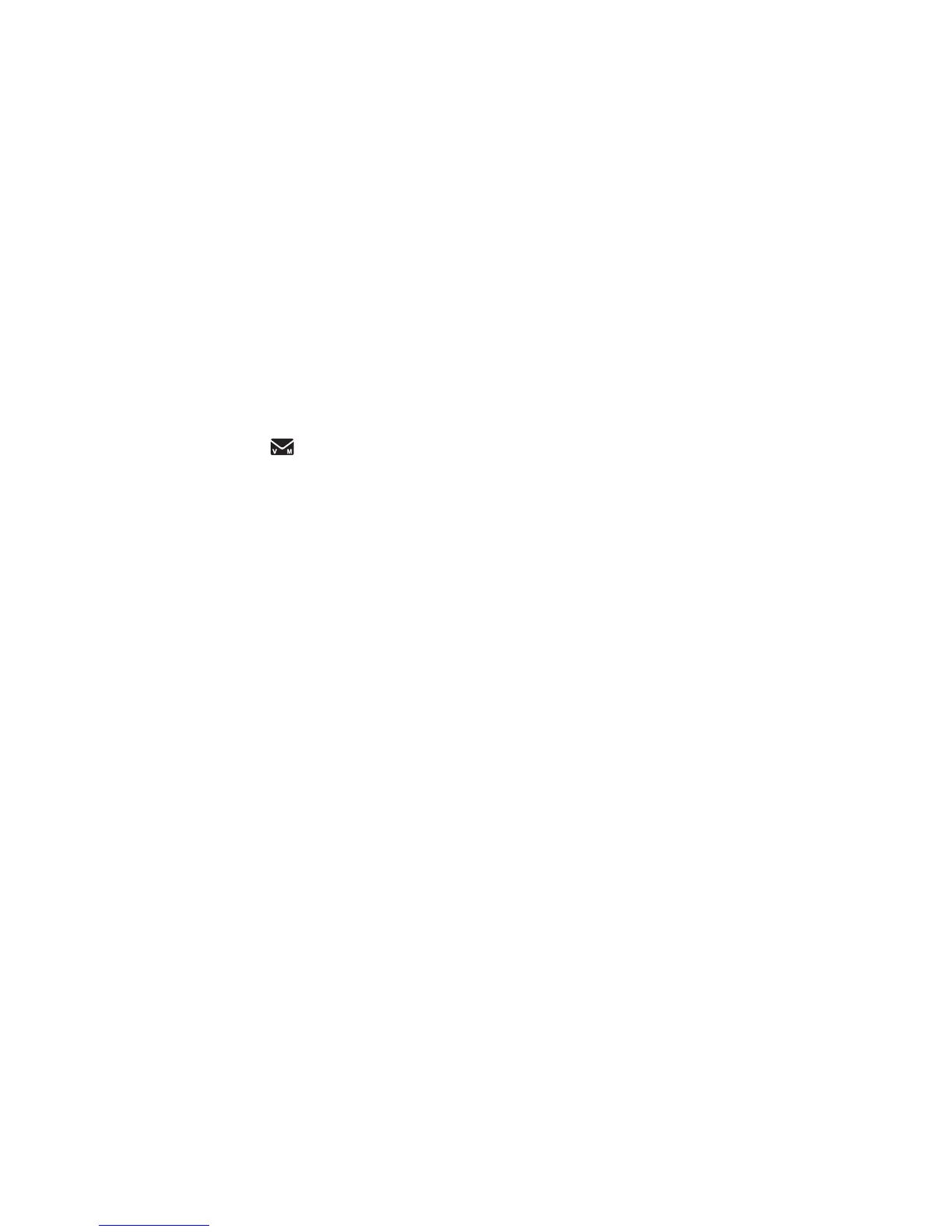Appendix
55
If you subscribe to high-speed Internet service (DSL - digital subscriber line)
through your telephone line, you must install a DSL filter between the
telephone line cord and the telephone wall jack (page 5). The filter prevents
noise and caller ID problems resulting from DSL interference. Please contact
your DSL service provider for more information about DSL filters.
System does not receive caller ID when on a call.
Make sure you subscribe to caller ID with call waiting features from your
telephone service provider. Caller ID features works only if both you and the
caller are in areas offering caller ID service, and if both telephone service
providers use compatible equipment.
New voicemail and show on the handset display, and I don’t know why.
•
Your telephone has received a signal from your telephone service provider
that you have a voicemail message waiting for you to retrieve from them.
Contact your telephone service provider for more information on how to
access your voicemail.
I’ve set my LCD language to Spanish or French and I don’t know how to
change it back to English.
• Press MENU/SELECT in idle mode, then enter 364#. You hear a confirmation
tone.
I cannot retrieve voicemail messages.
•
If you subscribe to voicemail service from your telephone service provider,
contact your telephone service provider for more information on how to
access your voicemail.
I subscribe to a nontraditional telephone service that uses my computer to
establish connections, and my telephone doesn’t work.
Make sure your computer is powered on.
Make sure your Internet connection is working properly.
Make sure that the software is installed and running for your nontraditionalning for your nontraditional
telephone service.
Make sure to plug your USB telephone adapter into a dedicated USB port
on your computer. Do not plug it into a multiple port USB hub (USB splitter)
that is not powered.
•
•
•
•
•
•
Troubleshooting
