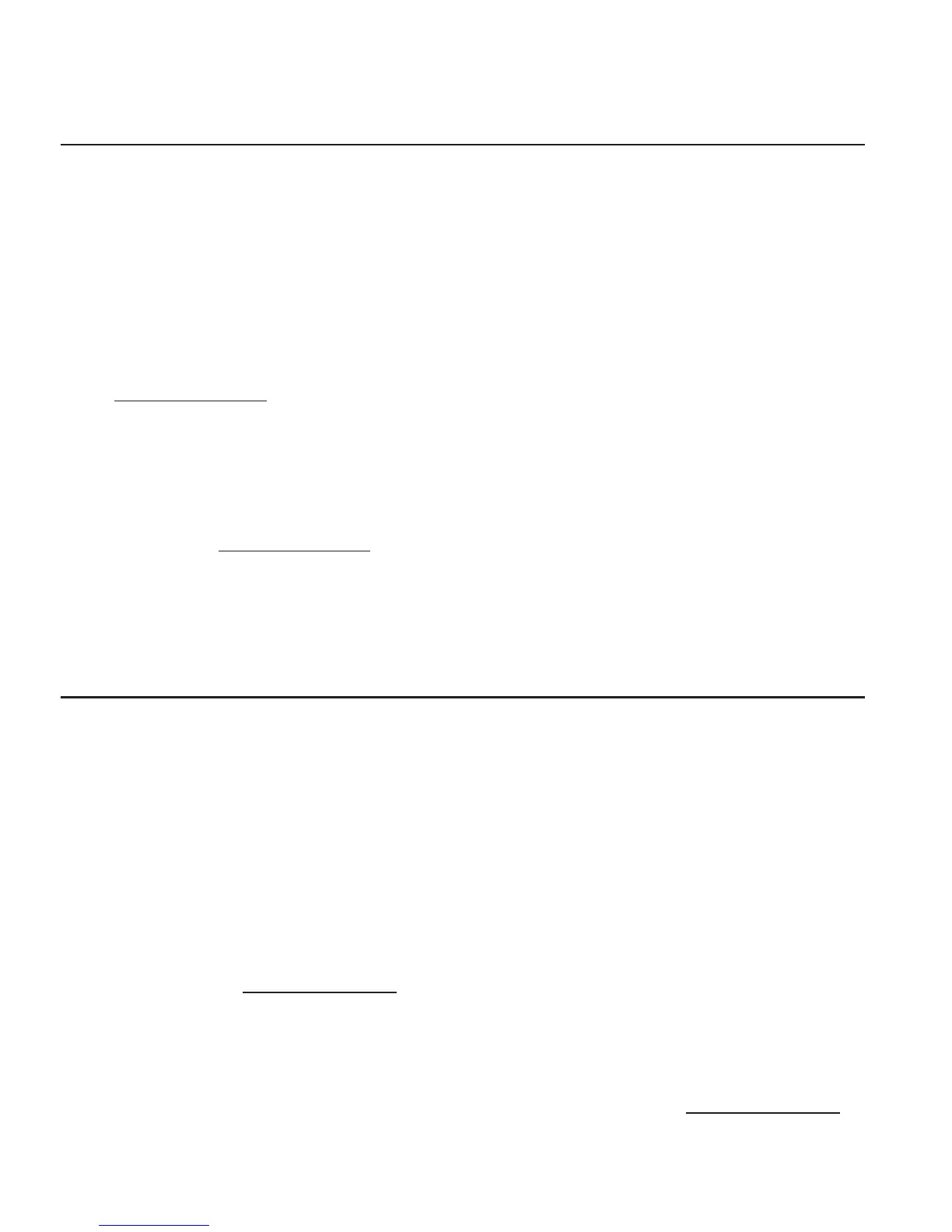Multiple handset use
22
Push-to-talk (PTT)
PTT call to a group of handsets
When there are multiple handsets registered to the phone system, PTT
supports one-to-group calls. PTT supports a maximum of one-to-four calls
when two to five handsets are registered, and a maximum of one-to-three calls
when six or more handsets are registered. The first four registered handsets
will be able to use this feature.
To call a group of handsets:
1. When the handset is not in use:
Press and hold PUSH TO TALK until your handset screen shows
Connecting to group...
When the connection is made, both the caller and the destination parties
hear a beep. The speakerphones on all other eligible handsets automatically
activate.
2. You need to press and hold PUSH TO TALK when you want to speak.
Speak towards the handset. Your voice is broadcast to all eligible handsets.
3. Release
PUSH TO TALK after speaking.
4.
Any handset can reply (see Answer a PTT call).
Answer a PTT call
You can respond to a PTT call whenever the speakerphone light is off, as
described below.
When your handset receives a PTT call, the handset beeps and the screen
shows Press and hold [PTT] to talk.
When the other party is speaking, your speakerphone light is on, and
your handset shows PTT From HS X To HS X (the first X represents the
initiating handset number, the second X represents your handset number;
a maximum of four handset numbers appear).
When your speakerphone light is off (the screen shows Press and hold
[PTT] to talk), press and hold PUSH TO TALK on your handset. You will
hear a chirp. Speak towards the handset. Your voice is broadcast to all
destination handsets.
After speaking, release PUSH TO TALK. Your handset will beep.
After the beep, if your speakerphone light is off, you can press and hold
PUSH TO TALK to continue speaking, or a destination handset
can respond.
•
1.
2.
3.
