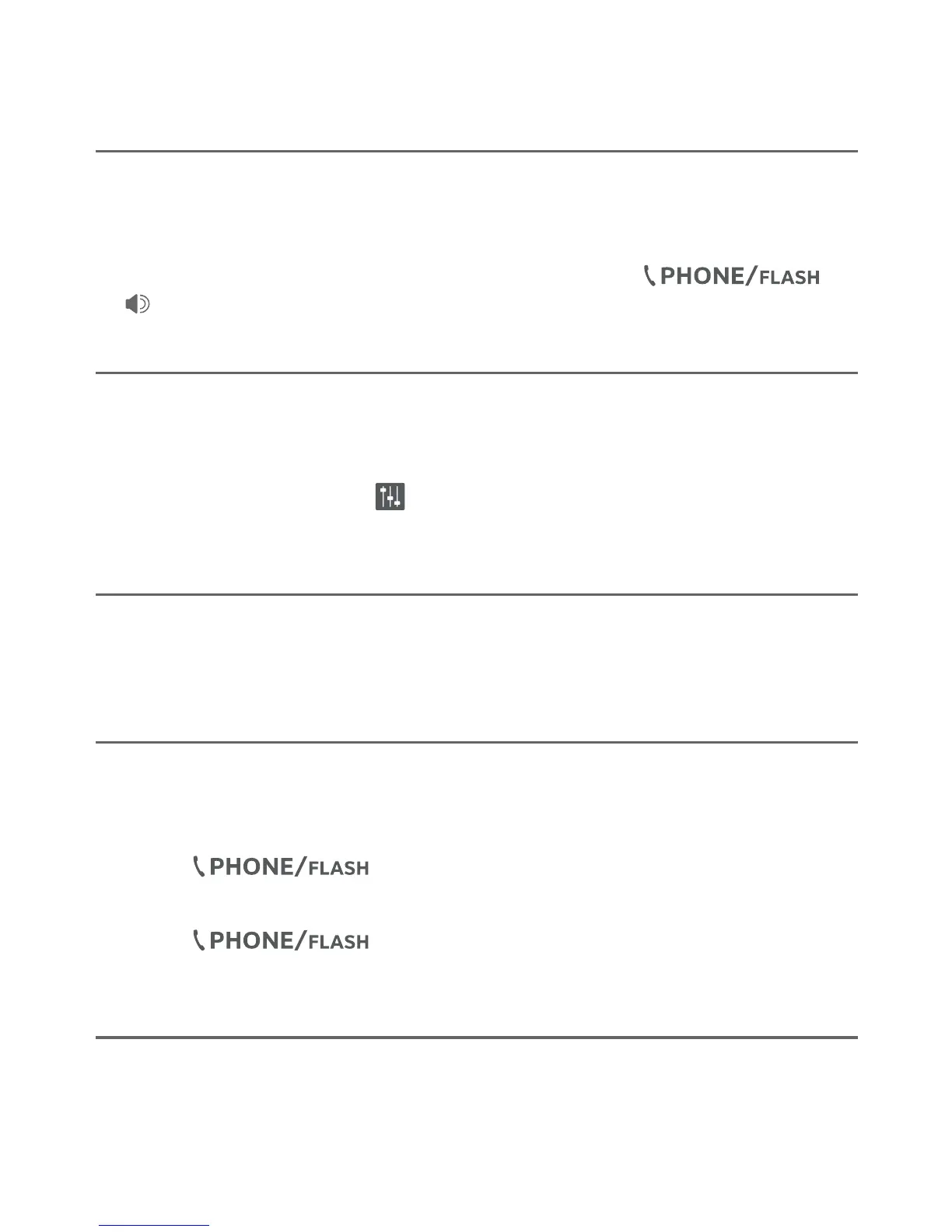Telephone operation
20
Telephone operation
Last number redial
Each handset stores the last 10 telephone numbers dialed (up to
30 digits).
Press REDIAL/PAUSE, then qCID, pDIR or REDIAL/PAUSE repeatedly
to view up to ten recently called numbers. Press or
/SPEAKERSPEAKER to dial the displayed number.
Equalizer
The handset equalizer enables you to change the quality of the
audio to best suit your hearing.
While on a call or intercom call, or listening to a message or
announcement, press EQ to select the equalizer setting Treble 1,
Treble 2, Bass or Natural (the default setting).
Volume control
You can set the listening volume to one of six levels. While on a
call, press qCID/VOLUME to decrease or press pDIR/VOLUME to
increase the listening volume.
Call waiting
If you subscribe to call waiting service from your telephone service
provider, and someone calls while you are already ona call, you
hear two beeps.
Press on the handset to put your current call on
hold and take the new call.
Press on the handset at any time to switch back
and forth between calls.
Mute
Use the mute function to turn off the microphone. You can hear
the caller, but the caller cannot hear you.
• Press MUTE/DELETE while on a call to enable or disable the
mute feature.
•
•
•