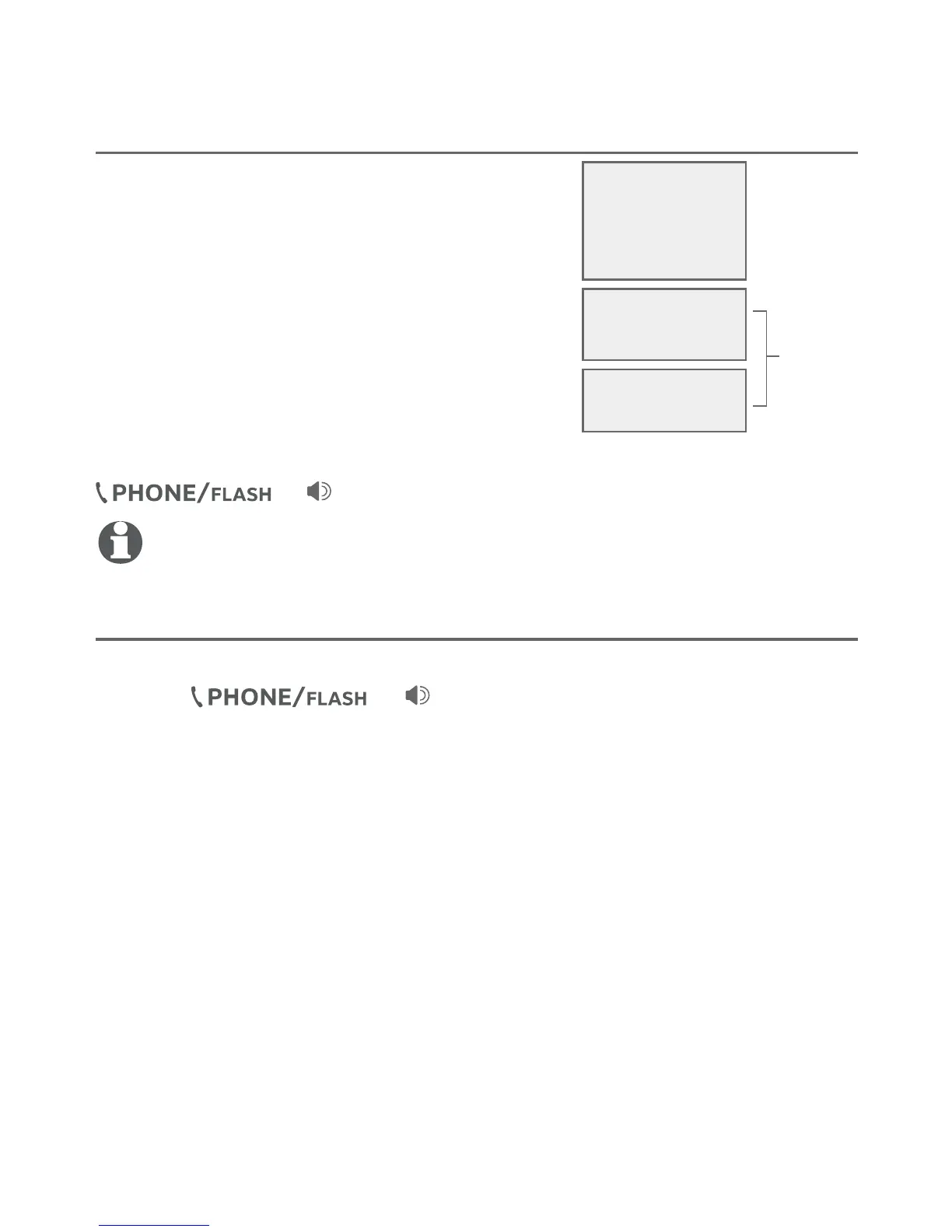Caller ID
883-2445
1-883-2445
888-883-2445
1-888-883-2445
883-2445
1-883-2445
888-883-2445
1-888-883-2445
Press #
Press 1
Caller ID
View dialing options
While reviewing the caller ID log, press #
(pound key) repeatedly to show different
dialing options for local and long distance
numbers before dialing or saving the
telephone number in the directory.
Press 1 repeatedly if you need to add
or remove 1 in front of the telephone
number before dialing or saving it in
the directory.
When the number is in the correct format for dialing, press
or /SPEAKERSPEAKER to call the number.
NOTE: This feature is only available to telephone numbers with 7 or 10 digits.
Dial a caller ID log entry
1. When in the caller ID log, press qCID or pDIR to browse.
2. Press or /SPEAKERSPEAKER to dial the
displayed entry.
34
