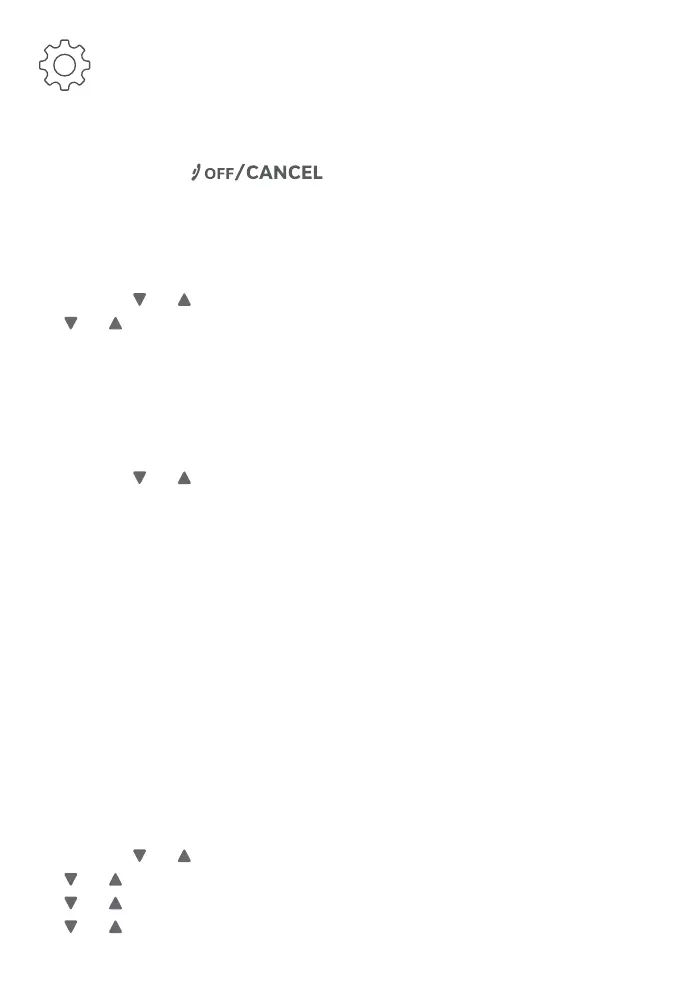13
Basic answering system setup via voice guide
Press MENU/SELECT to start the answering system setup via voice guide. To skip or
stop the setup, press on the handset anytime.
Using the handset:
You can follow the voice guide to record your own announcement, set the number
of rings and set the message alert tone.
Restart the voice guide:
1. MENU -> or -> Answering sys -> SELECT.
2. or -> Voice guide -> SELECT.
Record your own announcement
Your outgoing announcement plays when calls are answered by the answering
system. You can use the preset announcement to answer calls, or replace it with
your own recorded announcement.
1. MENU -> or -> Answering sys -> SELECT.
2. SELECT to select Announcement.
3. SELECT to select Record annc.
4. Speak towards the handset to record your announcement and press 5 to end
recording and save it.
Number of rings
You can set the answering system to answer an incoming call aer 2, 3, 4, 5, or 6
rings. You can also select Toll saver. If you choose Toll saver, the answering system
answers a call aer two rings when you have new messages, and aer four rings
when there are no new messages. This enables you to check for new messages and
avoid paying unnecessary long distance charges if you are calling from out of your
local area.
If you want the built-in answering system instead of the voicemail to answer a call,
you should set the answering system to answer a call at least two rings before the
voicemail is set to answer. Contact your telephone service provider for information
on your voicemail settings.
1. MENU -> or -> Answering sys -> SELECT.
2. or -> Ans sys setup -> SELECT.
3. or -> # of rings -> SELECT.
4. or to choose among 2, 3, 4, 5, 6, or Toll saver -> SELECT.
Initial basic settings
