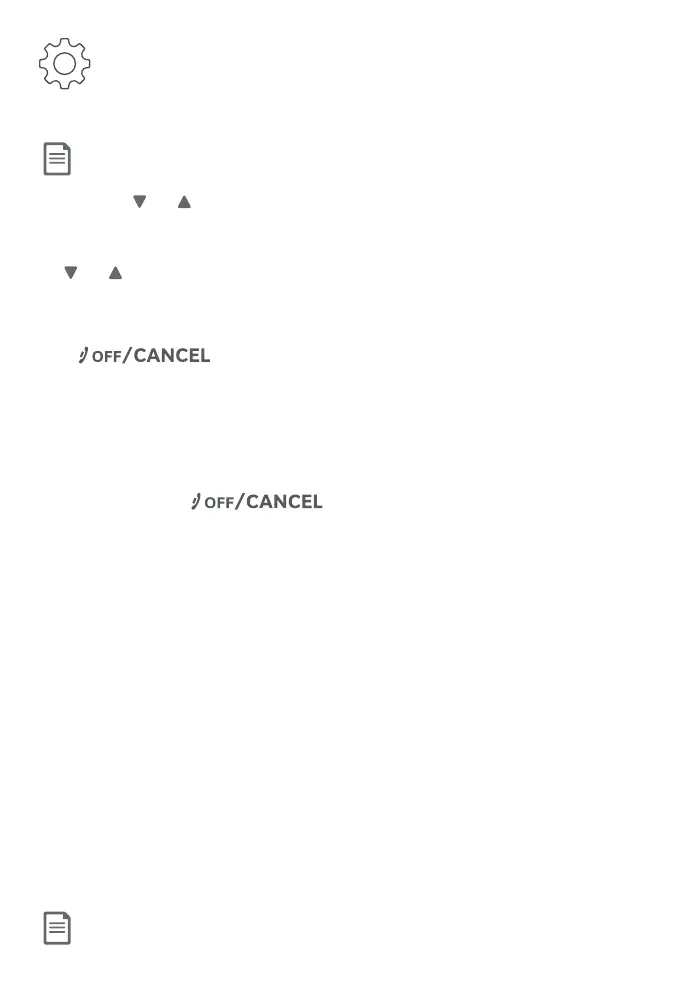12
Date and time
Note: Set the date/time before using the answering system.
1. MENU -> or -> Set date/time -> SELECT.
2. Enter the month (MM), day (DD) and year (YY) using the dialing keys -> SELECT.
3. Enter the hour (HH) and minute (MM) using the dialing keys.
4. or to choose AM or PM -> SELECT.
Aer you install your telephone or power returns following a power outage, the
handset will prompt you to set the date and time. To skip setting the date and time,
press
on the handset.
Smart call blocker setup via voice guide
Aer you install your telephone for the rst time, the handset will prompt if you
want to set Smart call blocker and answering system.
Press MENU/SELECT to start the Smart call blocker setup via voice guide. To skip or
stop the setup, press on the handset anytime.
Aer the Smart call blocker setting is done or skipped, the handset will then prompt
you to set up the answering system.
We recommend you program your telephone system before use. The following are
a few examples of common features to set before using the telephone. Refer to the
Handset and telephone settings and Answering system settings in the Complete
user’s manual for detailed instructions on setting all telephone features.
Using the handset:
When you hear the telephone announces, “Hello! This voice guide will assist you
with the basic set up of Smart Call blocker.” Follow the voice guide to set or skip the
settings.
f To screen calls with telephone numbers that are not saved in your directory,
allow list or star name list:-
f All the callers will be asked to leave their names before connecting to you,
unless you have saved their numbers in directory or allow list, or have saved
their names in star name list.
- OR -
f Do not screen calls, and allow all incoming calls to get through.
f All incoming calls will ring but calls with numbers you have saved in your
block list will be rejected.
Note: You can restart the voice guide to set Smart call blocker by resetting your handset power.
Initial basic settings
