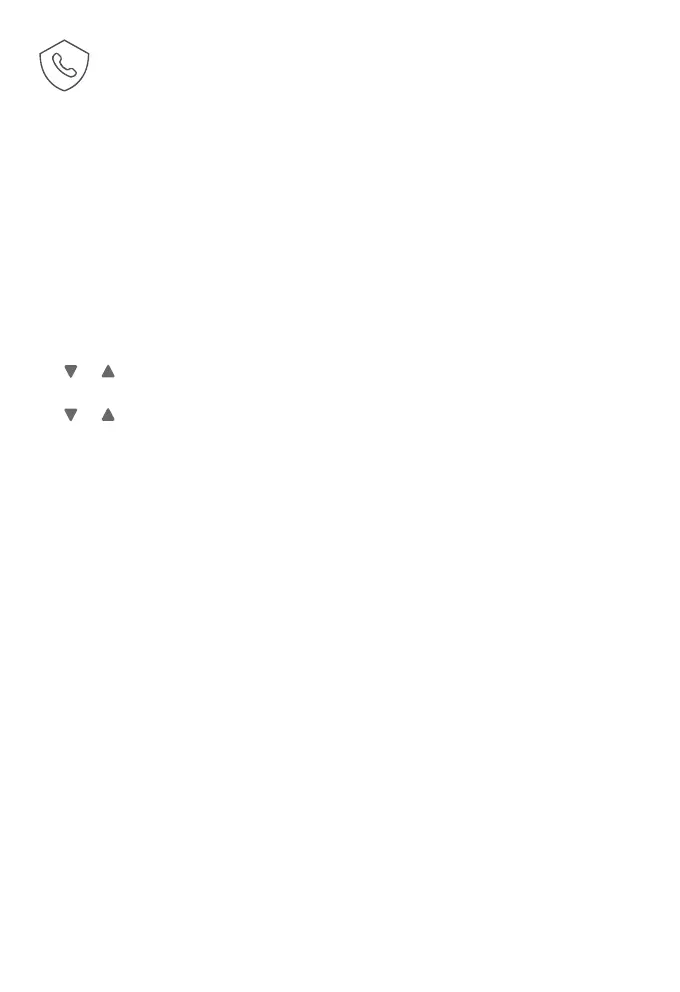23
Block the caller while on a call
When you are on a call and speaking to the caller, and you do not want to continue
the call, you can end the call with block announcement and add the number to the
block list.
1. During a call, press CALL BLOCK.
2. Press SELECT to end the call.
Unblock a telephone number
If you have added a telephone number to the block list, you can unblock it.
1. Press CALL BLOCK.
2. or -> Block list -> SELECT.
3. Press SELECT to select Review.
4. or to browse through the block entries.
5. When the desired entry displays, press DELETE, then press SELECT to conrm.
Smart call blocker