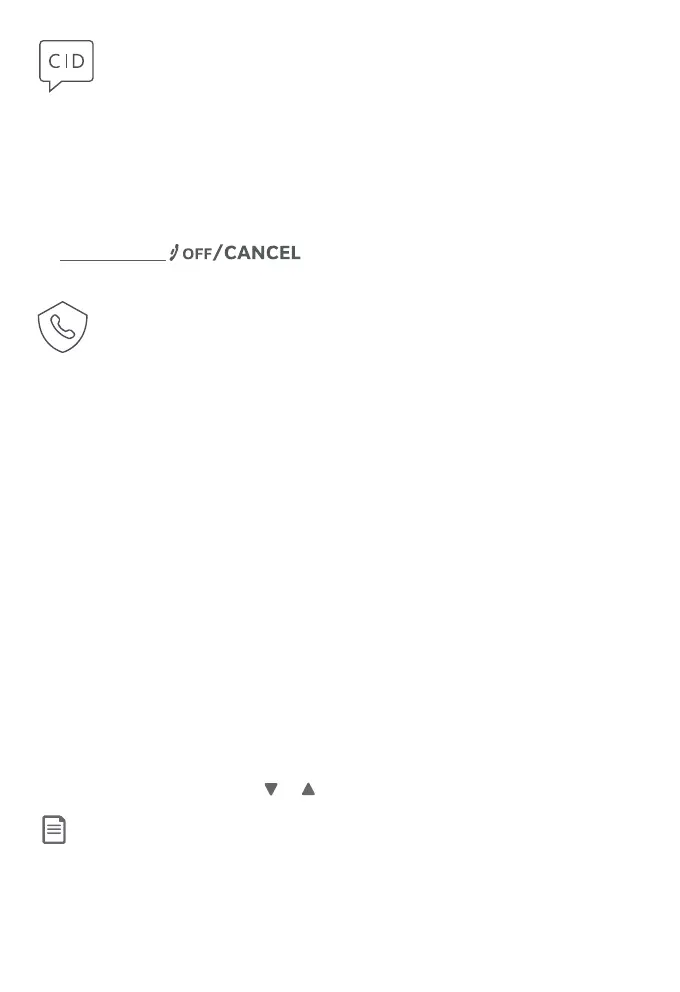19
Smart call blocker *
§
If you have subscribed to caller ID service, then you can use the Smart call blocker
feature to screen incoming calls.
What is Smart call blocker?
Smart call blocker lters robocalls and unwanted calls for you, while allowing
welcome calls to get through.
You can set up your lists of welcome callers and unwelcome callers. The Smart call
blocker allows calls from your welcome callers to get through, and it blocks calls
from your unwelcome callers.
For other unknown calls, you can block, screen, or forward these calls to the
answering system.
By default, your telephone allows all incoming calls to get through, but it will reject
calls with numbers you have saved in the Block list.
For details, you can check out the Smart call blocker leaet and the complete user’s
manual.
Turn Smart call blocker on or o
Smart call blocker is set to on, and to allow all incoming calls by default. To turn on
or o Smart call blocker:
X CALL BLOCK -> SELECT -> or -> On or O -> SELECT.
Note: If Smart call blocker is turned o, all incoming calls ring, including numbers saved in the Block
list.
Erase missed calls indicator in the call log
When you have missed calls, the screen shows XX Missed calls.
This is the total number of calls you have not yet reviewed in the call log.
To erase this missed call indicator, you can:
X Scroll and review the call log one by one, or
X Press and hold on the handset when it is not in use.
Caller ID
* Use of Smart call blocker feature requires subscription of caller ID service.
§ Includes licenced Qaltel
TM
technology.
Qaltel
TM
is a trademark of Truecall Group Limited.
