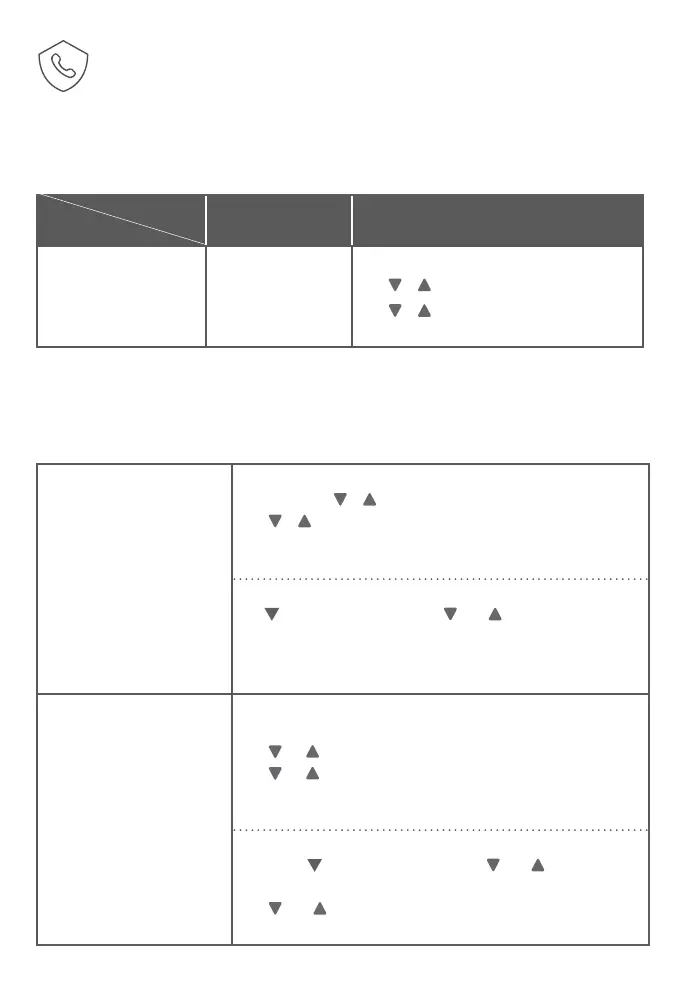20
Default scenario of Smart call blocker handling
Smart call blocker is on, once you install your telephone. It allows all incoming calls
to get through and ring by default.
Setting
Scenario
Set profile
option
Steps
I want to allow all
calls except the
people on the Block
list only.
Allow unknown
Block calls on the
block list only
1. CALL BLOCK.
2. / -> Set prole ->SELECT.
3. / -> Allow unknown
->SELECT.
Prerequisite setups
Perform the following setups if you want to block or screen unknown calls, or
forward them to the answering system.
Adding contact to
Directory
Enter and save
telephone numbers
of family members,
friends and frequently
called businesses, so
that when they call, your
telephone rings without
having to go through
the screening process.
Via direct entry:
1. MENU -> / -> Directory -> SELECT.
2. / -> Add contact ->SELECT.
3. Enter a telephone number up to 30 digits -> SELECT.
4. Enter a name up to 15 characters -> SELECT.
Via Caller ID log entry:
1. CID on the handset -> or .
2. SELECT when the desired entry appears.
3. SELECT again to choose Directory.
4. Press SELECT twice.
Adding number to the
Block list
Add numbers that
you want to prevent
their calls from ringing
through.
Via direct entry:
1. CALL BLOCK.
2. or -> Block list -> SELECT.
3. or -> Add new entry -> SELECT.
4. Enter a telephone number up to 30 digits -> SELECT.
5. Enter a name up to 15 characters -> SELECT.
Via Caller ID log entry:
1. Press CID on the handset -> or .
2. Press SELECT when the desired entry appears.
3. or -> Block list -> SELECT.
4. Press SELECT twice.
Smart call blocker
