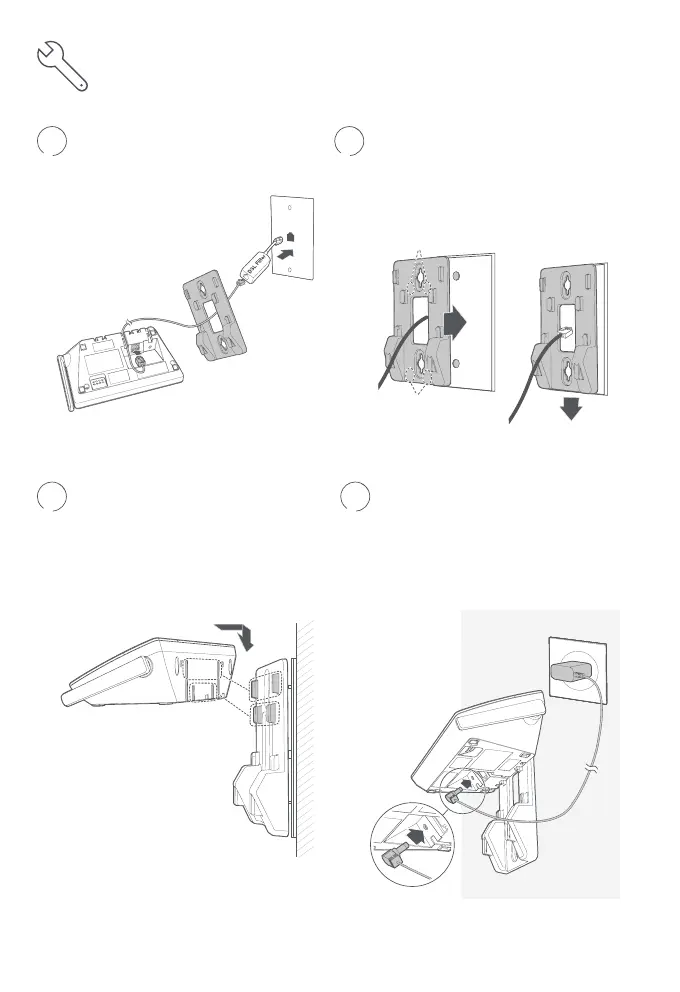7
Wall-mount installation (optional)
Plug the telephone line into
the telephone base.
Insert the extended tabs of
the wall-mount bracket into
the slots on the back of the
telephone base. Push the
telephone base down until it is
securely in place.
Plug the power adapter into a
power outlet not controlled by
a wall switch. Plug the other end
of the power adapter into the
telephone base.
3 4
Align the holes on the wall-mount
bracket with the standard wall
plate and slide the wall-mount
bracket down until it locks
securely.
A