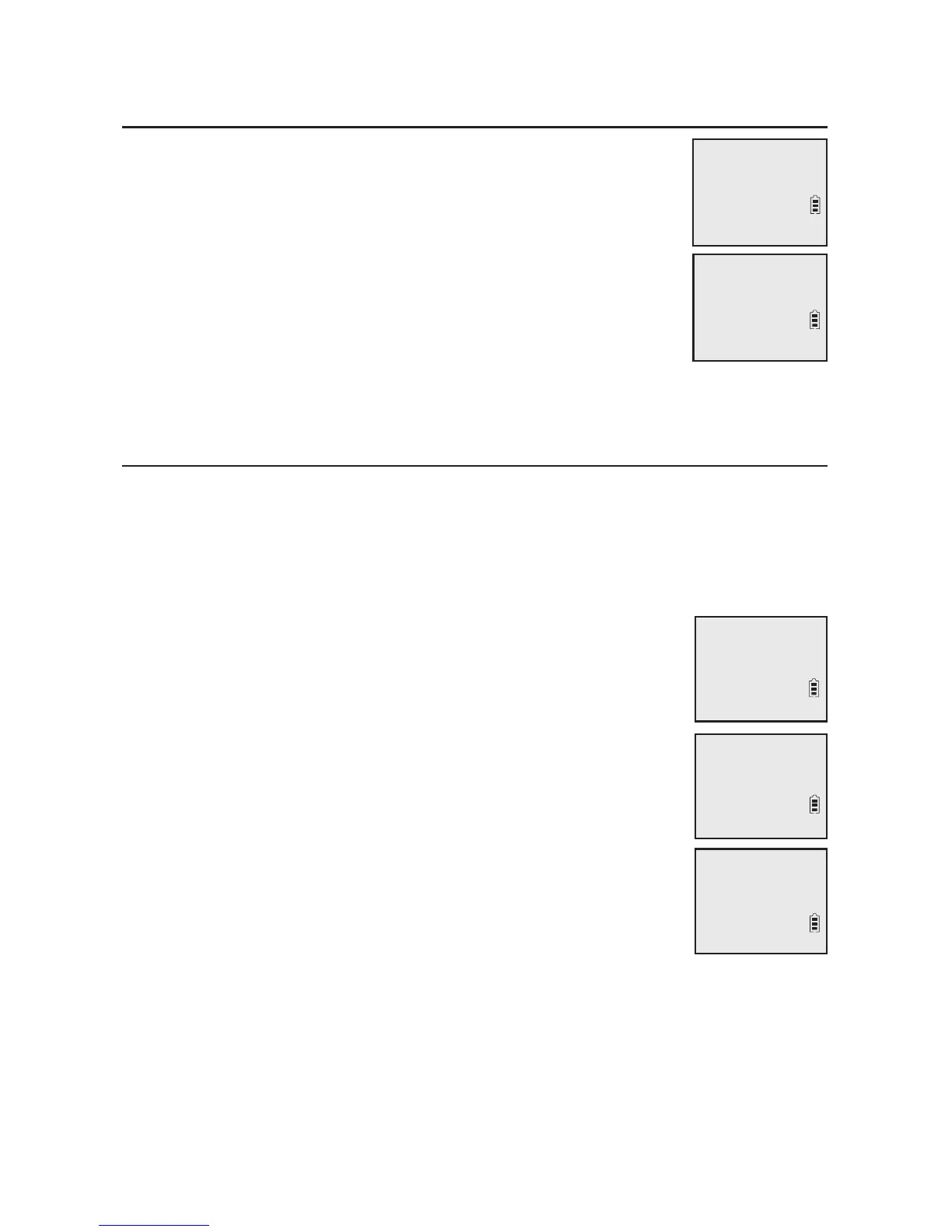Telephone settings
14
Handset settings
LCD language
You can select the language used for all screen displays.
1. Press MENU/SELECT in idle mode to enter the main menu.
2. Use qCID or pDIR to scroll to >Settings, then press
MENU/SELECT.
3. Press MENU/SELECT to choose >LCD language.
4. Press qCID or pDIR to choose >English, >Français
or >Español.
5. Press MENU/SELECT to save your preference. There is
a confirmation tone and the screen returns to the
previous menu.
Voice language
You can select English or French as the voice language to be used for your
answering system’s voice prompts and for the voice caller ID announce
feature. The voice language is preset to English.
To set the voice language for your answering system or the voice
caller ID announce feature:
1. When the handset is in idle mode, press MENU/SELECT to
enter the main menu.
2. Press qCID or pDIR to scroll to >Settings, then
press MENU/SELECT.
3. Press qCID or pDIR to scroll to >Voice language then
press MENU/SELECT.
4. To set the voice language for the answering system, press
MENU/SELECT to choose >Answering sys.
-OR-
To set the voice language for the voice caller ID announce
feature, press qCID or pDIR to scroll to
>Caller ID annc, then press MENU/SELECT.
5. Press qCID or pDIR to choose >English or >Français, then
press MENU/SELECT to save the setting. There is a confirmation tone and
the screen returns to the previous menu.
LCD LANGUAGE
>
English
>
LCD language
Voice language
p
q
p
q
VOICE LANGUAGE
>English
p
q
>Voice language
LCD language
p
q
>Answering sys
Caller ID annc
p
q
