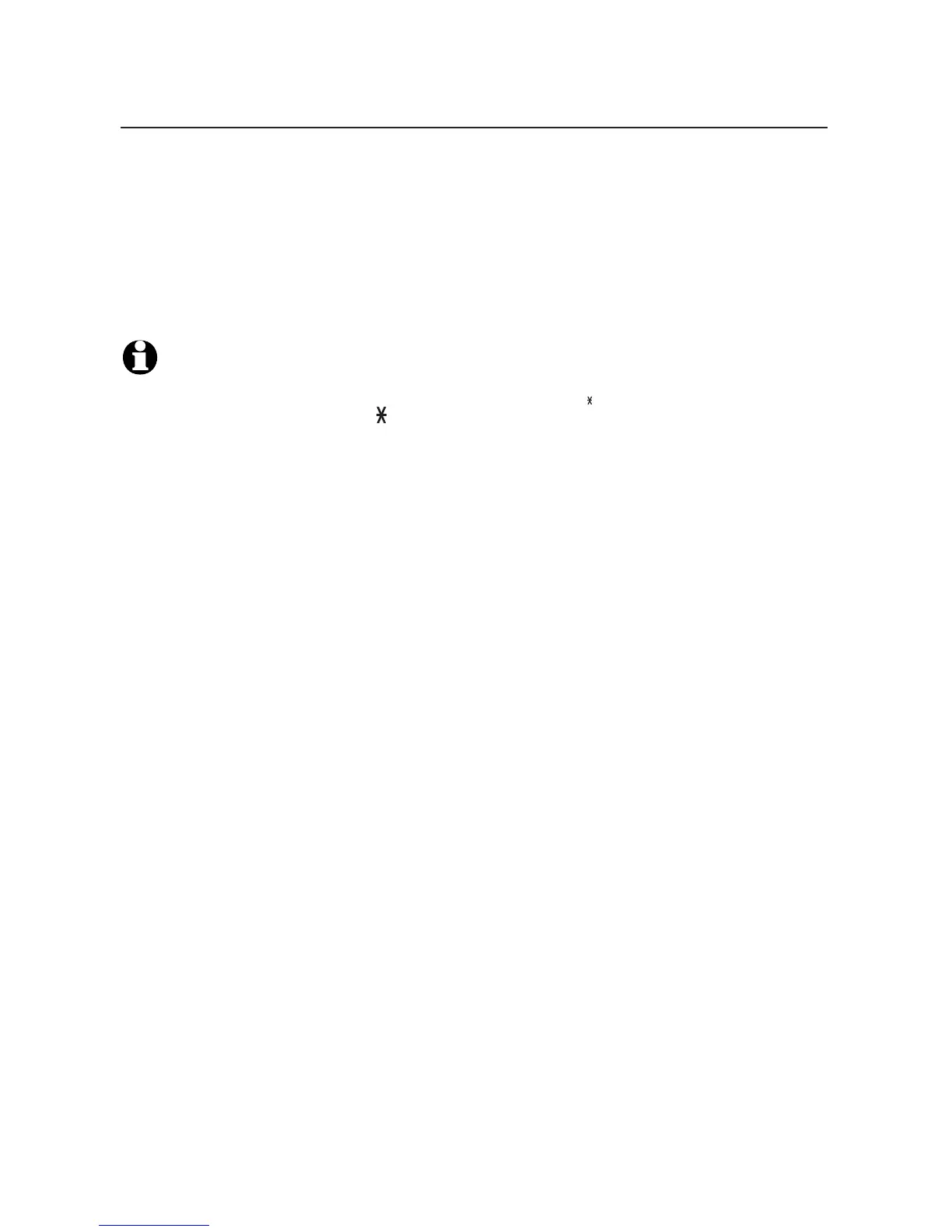Directory
54
Review the directory
Review directory entries
1. Press pDIR when in idle mode. The summary screen shows briefly and
then the first entry in the directory shows.
-OR-
Press MENU/SELECT when in idle mode, then press qCID or pDIR to scroll
to >Directory. Press MENU/SELECT twice.
2. Press qCID or pDIR to browse through the directory. Entries appear
alphabetically by the first letter in the name.
NOTES:
If the telephone number in the directory exceeds 15 digits, < appears in front of the
telephone number. Press TONE to move towards the end of the telephone number or press
# (pound key) to move towards the beginning of the telephone number.
Directory empty appears if there are no directory entries.
•
•
