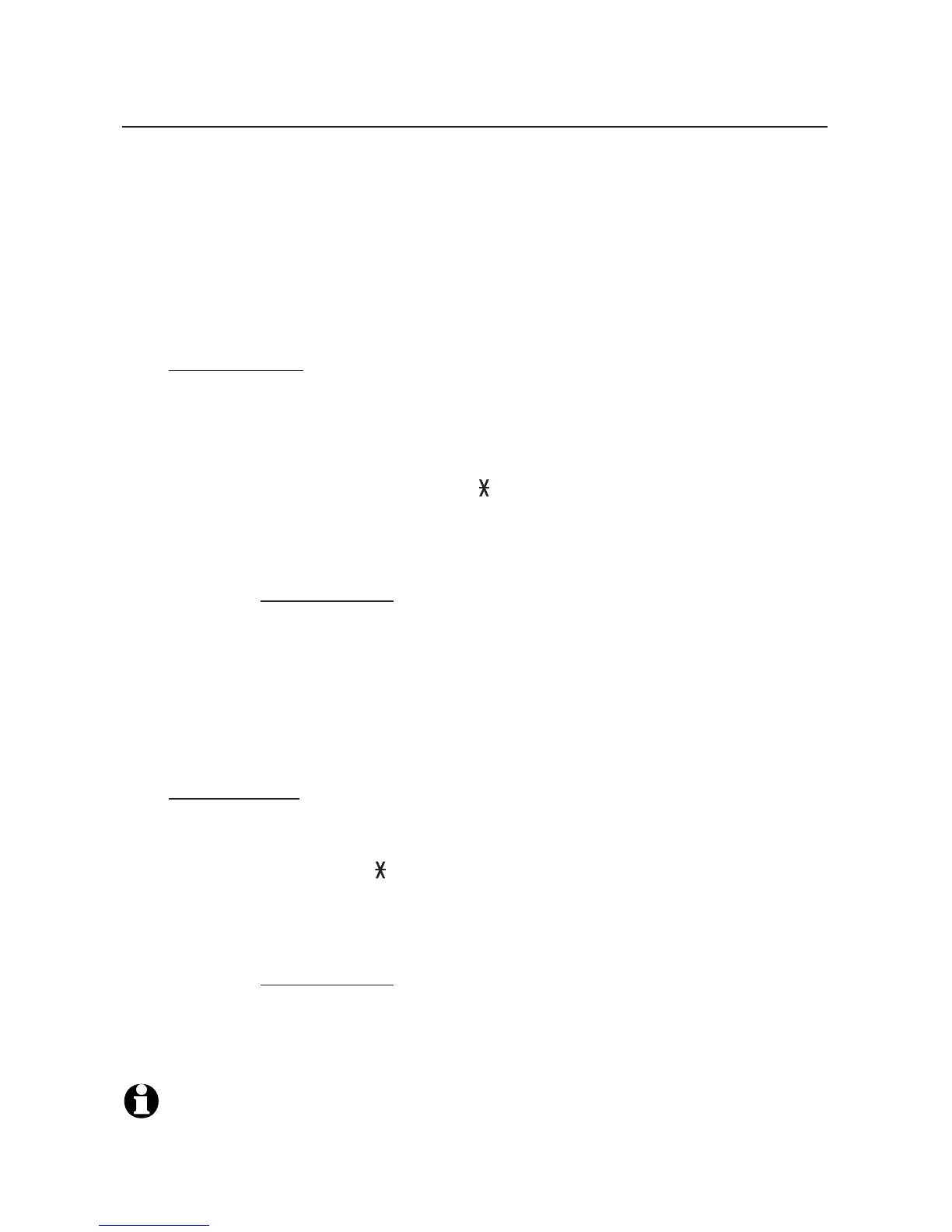Multiple handset use
46
Push-to-talk (PTT)
PTT call to group
When there are multiple handsets registered to the phone system, PTT
supports one-to-group calls. PTT supports a maximum of one-to-five calls
when one to five handsets are registered, and a maximum of one-to-four
calls when six or more handsets are registered. The first four registered
handsets will be eligible to use this feature. Other handsets can only use PTT
for one-to-one calls.
To call the group using a cordless handset:
1. You have three ways to call multiple devices. When the handset is not in use:
Press and hold PUSH TO TALK until the handset shows Connecting to
group...
Press PUSH TO TALK. Press qCID or pDIR to choose Group. Press
MENU/SELECT or PUSH TO TALK then your handset shows Connecting
to group...
Press PUSH TO TALK. Press TONE followed by # (pound key). The
handset shows Connecting to group...
When the connection is made, both the caller and the destination parties
hear a beep. The speakerphones on all other devices automatically activate.
2. You need to press and hold PUSH TO TALK when you want to speak.
Speak towards the handset. Your voice is broadcast to all eligible devices.
3. Release PUSH TO TALK after speaking.
4. Any extension can reply (see Answer a PTT call on page 47).
To call multiple devices using the telephone base:
1. You have three ways to call multiple handsets. When the telephone base is
not in use:
Press and hold PTT until the screen shows Connecting to group...
Press PTT. Press qCID or pDIR to choose Group. Press MENU/SELECT or
PTT then the telephone base shows Connecting to group...
Press PTT. Press TONE followed by # (pound key). The screen shows
Connecting to group...
When the connection is made, both the caller and the destination parties
hear a beep. The speakerphones on all other devices automatically activate.
2. You need to press and hold PTT when you want to speak. Speak towards
the telephone base. Your voice is broadcast to all devices.
3. Release PTT after speaking.
4. Any extension can reply (see Answer a PTT call on page 47).
NOTE: After PUSH TO TALK on the handset or PTT on the telephone base is released, the
PTT call remains open for a short time. If no one presses PUSH TO TALK on the handset or
PTT on the telephone base within 10 seconds, the PTT call ends automatically.
•
•
•
•
•
•
