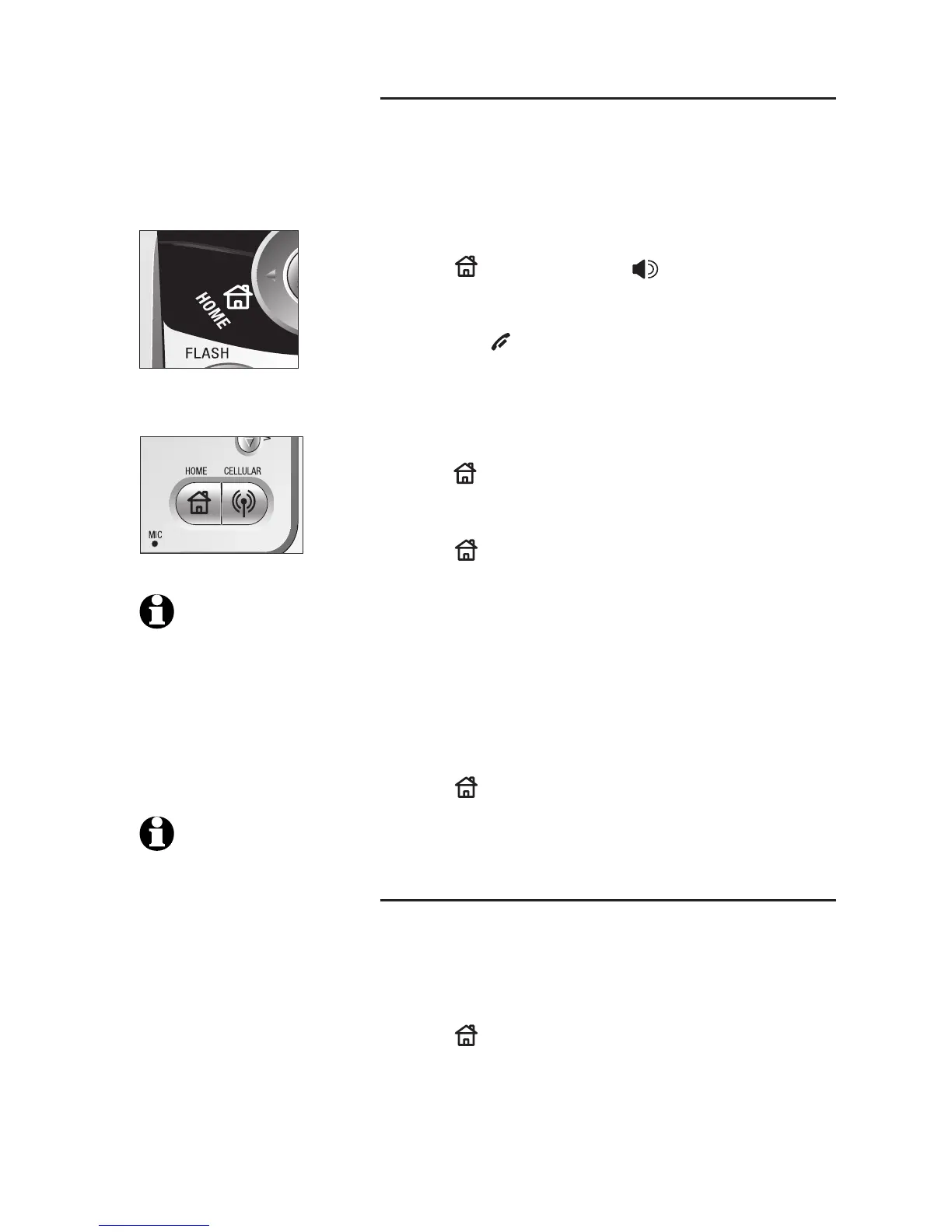57
Telephone operations
Receive a HOME call
You can receive HOME calls using a handset or
telephone base. You can also use a wireless
Bluetooth enabled headset on HOME calls.
Using a handset
To receive an incoming HOME call:
• Press HOME/FLASH or SPEAKER.
To end a HOME call:
• Press the OFF/CANCEL or return the handset
in the telephone base or charger cradle.
Using the telephone base
To receive an incoming HOME call:
• Press HOME.
To end a HOME call:
• Press
HOME.
Using a Bluetooth headset
To receive an incoming HOME call:
• Press HEADSET on the telephone base.
–OR–
• Press the call button on your headset.
To end a call on the HOME line:
• Press
HOME.
–OR–
• Press the call button on your headset.
Call waiting on the HOME line
If you subscribe to call waiting service, you will
hear a short beep if you have an incoming HOME
call.
To answer a call waiting HOME call:
• Press HOME/FLASH on handset.
–OR–
• Press FLASH on the telephone base.
Contact your local telephone company for more
information about call waiting service.
NOTE: When using a
headset on the HOME line,
press HEADSET to switch
between headset use
and the telephone base
speakerphone.
NOTE: Refer to your
headset's user's manual
for more information on
using your headset's call
button.
