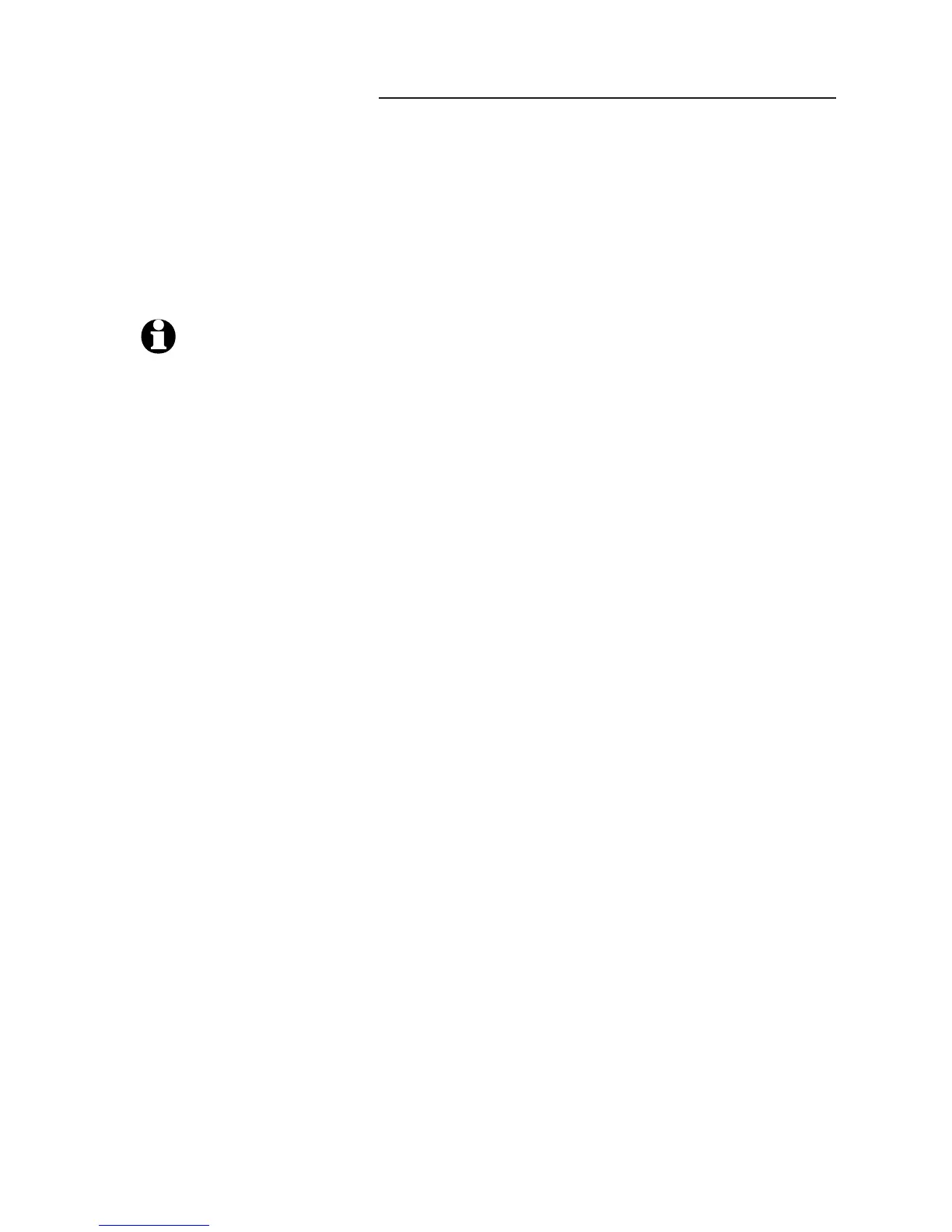8585
Redial list
Deleting redial entries
In the Redial list, you can delete one entry or all
of the entries.
To delete entries in the Redial list:
1. Press the REDIAL softkey when the handset or
telephone base is in idle mode.
2. Press the UP and DOWN NavKeys to select a
redial entry, then press the DELETE softkey.
3. Press the UP and DOWN NavKeys to select:
• Delete Entry - only deletes the selected
redial entry.
• Delete All Entries - deletes all the entries in
the Redial list (see note).
4. Once you have selected an option, press MENU/
SELECT on the handset or press the SELECT
softkey on the telephone base (see note for
exception).
NOTE: If you select
Delete all Entries, Delete
all Redial numbers? will
appear on the display.
Press the YES softkey to
delete all entries.
