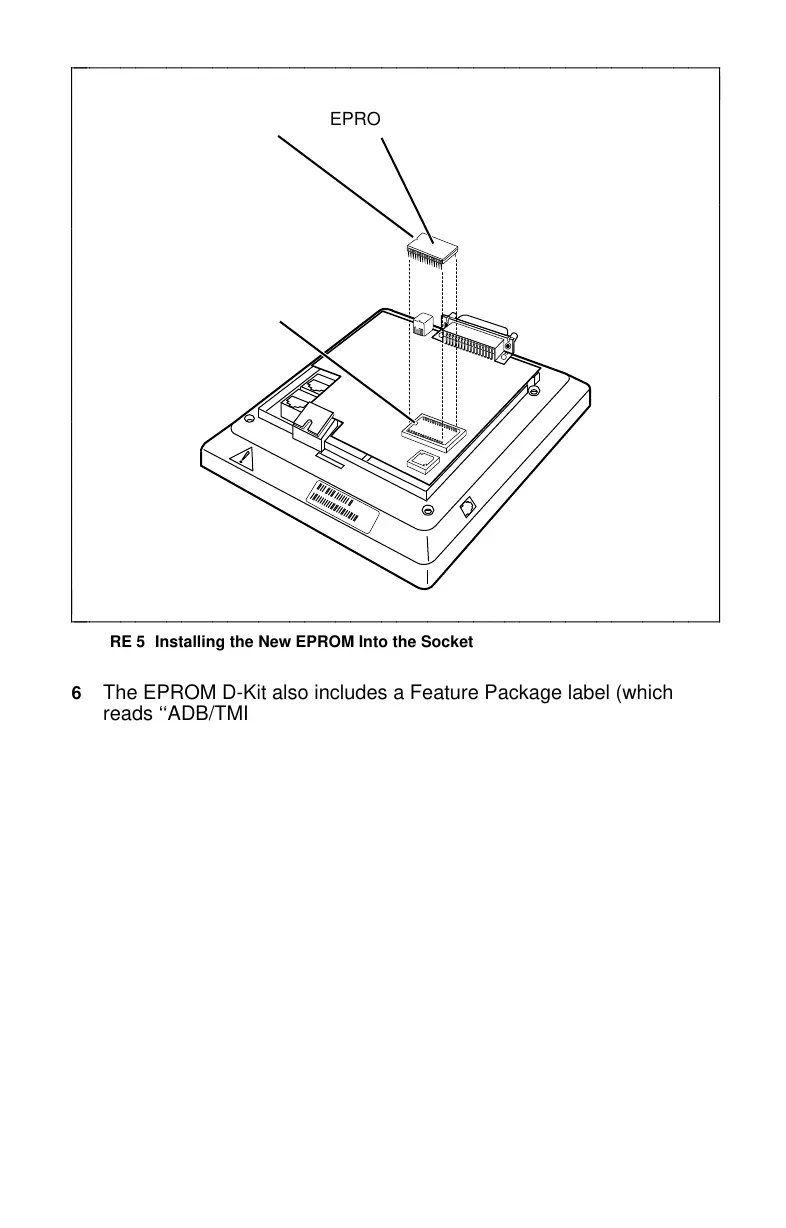bc cb
EPROM
Notch
Notch
c
c
c
c
c
c
c
c
c
c
c
c
c
c
c
c
c
c
bbbbbbbbbbbbbbbbbbbbbbbbbbbbbbbbbbbbbbbbbbb
c
c
c
c
c
c
c
c
c
c
c
c
c
c
c
c
c
cbbbbbbbbbbbbbbbbbbbbbbbbbbbbbbbbbbbbbbbbbbb
FIGURE 5 Installing the New EPROM Into the Socket
6 The EPROM D-Kit also includes a Feature Package label (which
reads ‘‘ADB/TMI FEATURE PACKAGE x.x’’). Place the label on the
underside of the base. See Figure 6.
NOTE: If there is already a Feature Package label on the base of the
terminal, place the new label over the old one.
9
fc cf
