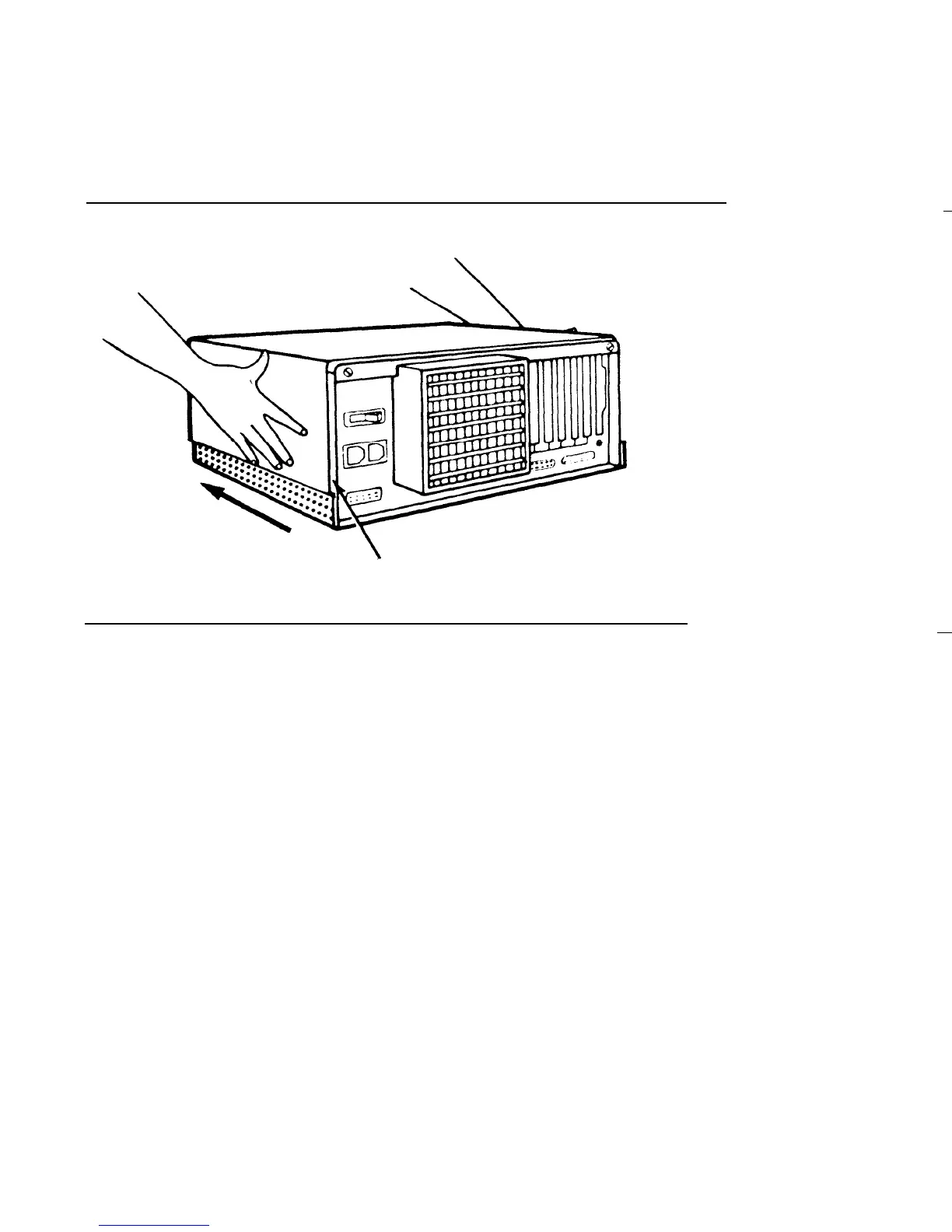2
Then, turn the unit so the front is facing you.
3
Stand in front of the unit and place your hands on the sides
of the cover, as shown in Figure 3.
FIGURE 3 Sliding the cover of the PC forward
5
1/8”
Brace the unit against your hip or thigh, and firmly slide the
cover toward the front of the unit. (It will move only about
1/8 of an inch.)
Note
The cover fits snugly, and it may be difficult to move out of
its normal position. If the cover does not move, you may
have to loosen the screws a bit more or pry the cover forward
with the screwdriver.
10
Call Management System Installation Guide
Place your hands on the sides of the cover toward the rear
and tilt it so that the rear section is higher than the front, as
shown in Figure 4.
FIGURE 4 Removing the cover of the PC
Lift the cover from the base unit and set it aside.
Call Management System lnstallation Guide
11
4
6
