10 Getting Started 11Getting Started
Indicators and Icons (continued)
Indicator What it means
New voicemail
Mute
Headset mode
Vibrate mode
Bluetooth on
Indicator What it means
Call forwarding
active
Battery status
Missed call
GPRS in use (green
and white)
Alarm
Main Menu
From home screen, press the Right Soft Key for Menu to access the
main menu.
Icon Name Description
AT&T
Navigator
Use the AT&T Navigator GPS application to
get spoken turn-by-turn directions.
Camera Capture photos or video.
Messaging
Send and read text (SMS) or multimedia
(MMS) messages.
Email
Mobile email service is no longer available.
However, email can be accessed via the
web browser (att.net, Yahoo!
®
, etc.).
Main Menu Icons
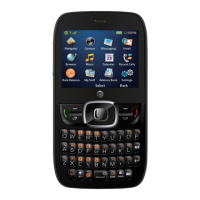
