AT&T Navigator is a location-based service that can provide GPS
navigation with turn-by-turn voice directions, full-color maps, and real-
time traffic updates. You can also search for local businesses such as gas
stations and restaurants in your immediate vicinity.
From the home screen, select Main Menu Navigator.
Read the Terms of Service and press the Left Soft Key for Accept.
You will be asked to take a brief tour.
You can select from four basic options within AT&T Navigator:
Drive To: Enter a specific destination address.
Search: Search for local businesses by name or by category.
Maps & Traffic: View a map of your immediate surroundings with
information about current traffic conditions.
Share & More: View weather conditions and set up custom commute
alerts, which will notify you of traffic conditions before you leave.
AT&T Navigator
36 AT&T Navigator
Tools
Alarm
This feature allows you to set an alarm to ring at a specific time.
From the home screen, select Main Menu My Stuff Tools Alarm.
Press the OK Key to edit and configure the alarm as needed.
Alarm Switch: Turns the alarm clock on or off.
Alarm Time: Specifies the time when the alarm will sound.
Recurrence: Configure the alarm to repeat daily, or only on certain days of
the week if desired.
Alarm Tone: Select the alarm tone.
Snooze: Select the length of time for the snooze timer. When the snooze
timer is activated after the alarm begins to sound, the alarm will be silent
until the snooze timer elapses.
Alarm Notes: Enter reminders or other information that will be displayed
when the alarm sounds.
Note: Even if the phone is turned off, the alarm will still sound.
Notepad
Use the Notepad feature to quickly type and save ideas, notes, and even
messages to be sent at a later time.
From the home screen, select Main Menu My Stuff Tools Notepad.
If the Notepad is empty, press the OK Key to add a note.
Type your note in the Text field and press the OK Key to save it.
Notes will be listed on your notepad and can be viewed in full by
highlighting the note entry and pressing the OK Key for Select.
37Tools
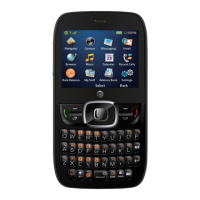
