Email
Accessing Your Email Account
Mobile email service is no longer available through the Main Menu’s
Email icon. You can, however, access your email from various providers
(e.g., AOL
®
, Yahoo! Mail, Gmail™, AIM
®
, Hotmail
®
, etc.) through the Browser.
From the home screen, select Main Menu Browser.
Press the Left Soft Key for Options and select New Link [*].
In the browser bar, enter the web address for your email provider.
Press the OK Key for Go to.
Use the 4-Way Navigation Key to scroll the web page to find and select
your provider’s email sign-in link.
Follow the on-screen instructions to log into your account.
Bookmarking the Email Web Page
Go to your email log-in page.
Press the Left Soft Key for Options and scroll down to Web Page
Options. Press the OK Key to select.
Press down on the 4-Way Navigation Key to select Add to Bookmarks.
Press the OK Key to select.
Rename the bookmark, and then press the OK Key for Save.
24 Email 25Email
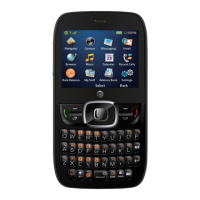
