To change a note entry, press the OK Key twice for Edit.
To add another new note, highlight any note in the notepad list.
Press the Left Soft Key for Options and choose Add.
To delete a note, or send a note via text, MMS, or Bluetooth, use the
Options menu and navigate accordingly. You can also select multiple
notes to delete or send via Bluetooth by navigating to Multi-Select in
the Options menu.
Calculator
The Calculator provides the basic arithmetic functions: addition,
subtraction, multiplication, and division.
From the home screen, select Main Menu My Stuff Tools
Calculator.
Enter the first number using the Number Keys.
Select the operator by using the 4-Way Navigation Key.
Enter the second number.
Press the OK Key to view the result.
Tips:
• Press the Right Soft Key for Clear to clear digits and results.
• Enter # to toggle the number between positive and negative.
• Enter * to enter a decimal point.
39Tools
Tip Calculator
The Tip Calculator will automatically calculate the tip at a restaurant, and it
can also divide the bill according to the number of people in the party.
From the home screen, select Main Menu My Stuff Tools Tip
Calculator.
Enter the total bill by using the Number Keys.
Enter the tip percentage you would like to leave.
If the cost will be shared by more than one person, enter the number of
the people in the Split field.
At bottom of the screen, the amount you need to pay will be displayed.
Stopwatch
The Stopwatch can measure time increments. It can also record lap
measurements.
From the home screen, select Main Menu My Stuff Tools
Stopwatch.
Select Start to start timing.
If desired, select Lap during the timing operation to capture a lap time
while the timer continues to run.
Select Stop to stop the timing and view the total duration of time.
If desired, select Continue to resume timing from the point at which
the timer was stopped.
Select Reset to reset the stopwatch.
38 Tools
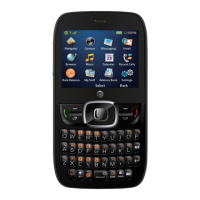
