Music
Your phone includes a free music player to play your music files and
create playlists.
Playing Music
From the home screen, select Main Menu Music Music Player
All Music.
Highlight a sound file and press the OK Key to play it.
32 Entertainment
Music Player
The Music Player allows you to listen to the songs you have stored on your
phone. There are six menus in the Music Player.
All Music: Displays a complete list of all songs currently on your phone.
Playlists: Displays any playlists that you have created, and allows you to
create new ones.
Artists: Displays a list of the artists associated with the songs you have
stored on your phone (if artist information is available).
Genres: Displays a list of the genres associated with the songs you have
stored on your phone (if genre information is available).
Albums: Displays a list of the album names for the songs you have stored
on your phone (if album names are available).
Folders: Allows you to create and manage folders on your phone for
organizing music files.
33Entertainment
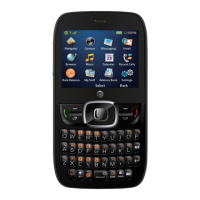
