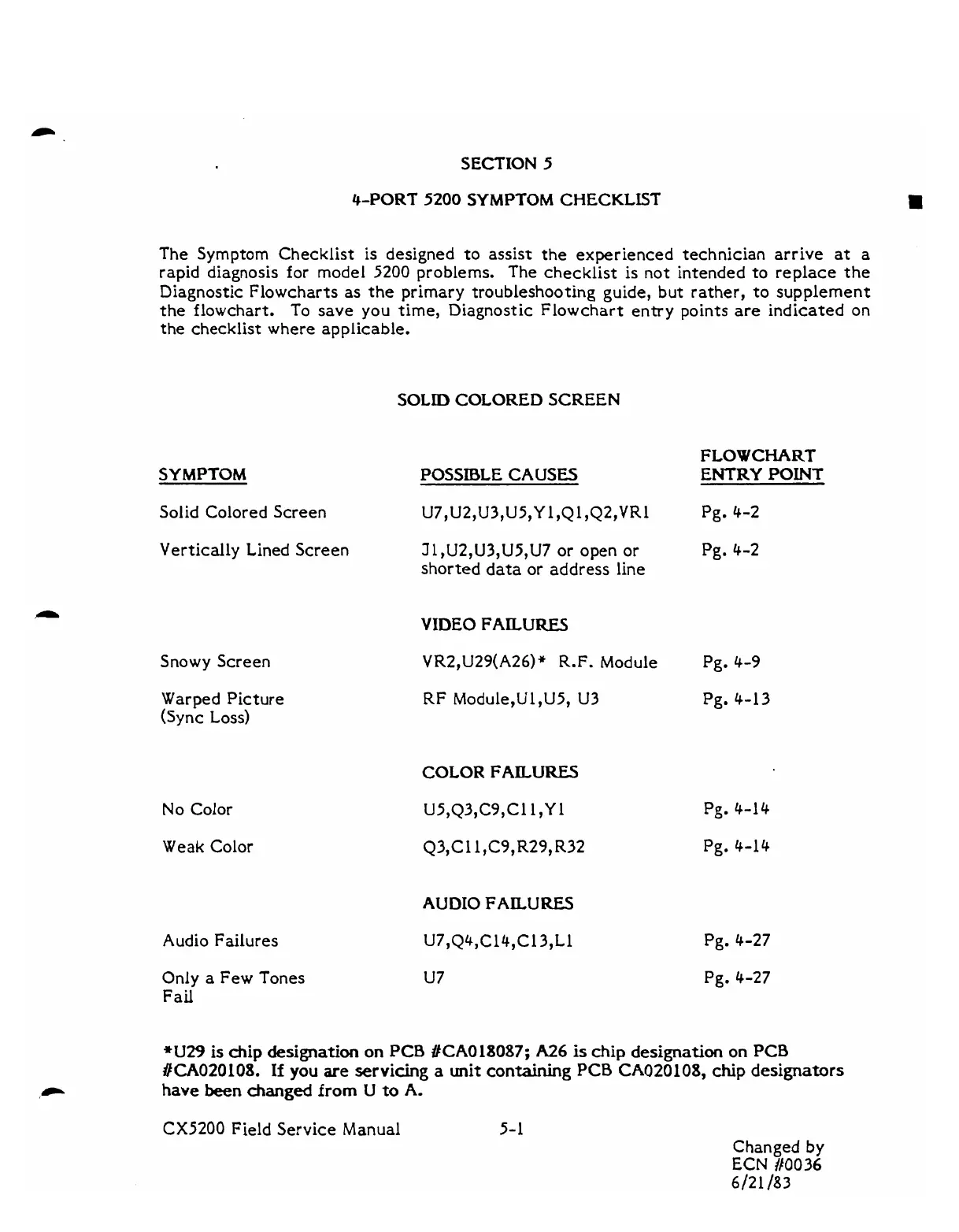SECTION
5
4-PORT
5200
SYMPTOM
CHECKLIST
The Symptom Checklist is designed to assist the experienced technician arrive
at
a
rapid diagnosis for model 5200 problems. The checklist is not intended to replace the
Diagnostic Flowcharts as the primary troubleshooting guide, but rather, to supplement
the flowchart. To save you time, Diagnostic Flowchart entry points
are
indicated on
-
the checklist where applicable.
SYMPTOM
POSSIBLE
CAUSES
Solid Colored Screen U7,U2,U3,US,Y l,Ql,Q2,VRl
Vertically Lined Screen
Jl,UZ,U3,US,U7 or open or
shorted
data
or address line
Snowy Screen
Warped Picture
(Sync Loss)
No Color
Weak Color
Audio Failures
Only
a
Few Tones
Fail
VIDEO
FAILURES
VR2,U29(A26)
*
R.F.
Module
RF Module,Ul,US, U3
COLOR
FAILURES
US,Q3,CS,Cll
,Y
1
Q3,Cl l,C9,R29,R32
AUDIO
FAILURES
U7,Q4,C14,C13,Ll
U7
FLOWCHART
ENTRY
POINT
Pg. 4-2
Pg.
4-2
Pg. 4-9
Pg. 4-13
Pg. 4-14
Pg. 4-14
Pg. 4-27
Pg. 4-27
*U29
is
chip
designation
on
PCB
#CA018087;
A26
is
chip
designation
on
PCB
#CA020108.
If
you
are
servicing
a
unit
containing
PCB
CA020108,
chip
designators
have
been
changed
from
U
to
A.
CX5200
Field Service Manual
5-1
Changed
by
ECN
#I0036
6/21
/83