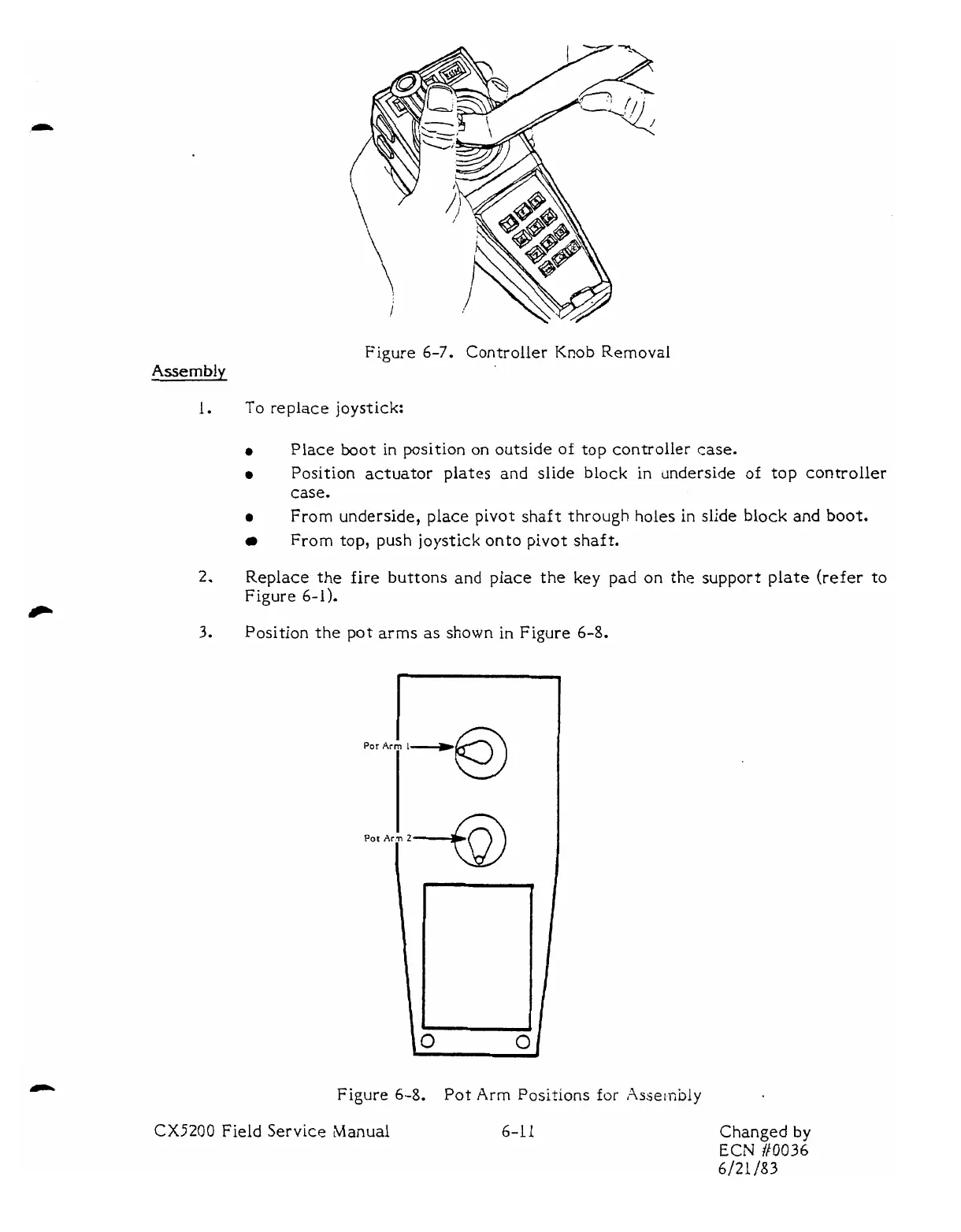Figure 6-7. Controller Knob Removal
To replace joystick:
a
Place
boot
in
position on outside
of
top controller
case.
0
Position actuator plates and slide block in underside of top controller
case.
r
From underside, place pivot shaft through
holes
in
slide
block
and
boot.
From top, push joystick onto pivot shaft.
Replace the fire buttons and place the key pad on the support plate (refer to
Figure
6-1).
Position
the
pot arms as shown in Figure
6-8.
Figure
6-8.
Pot
Arm
Positions
for
Assembly
b
Pot
Arm
Pot
Arm
CX5200
Field Service Manual
I.-*
2
,762)
Changed by
ECN
/I0036