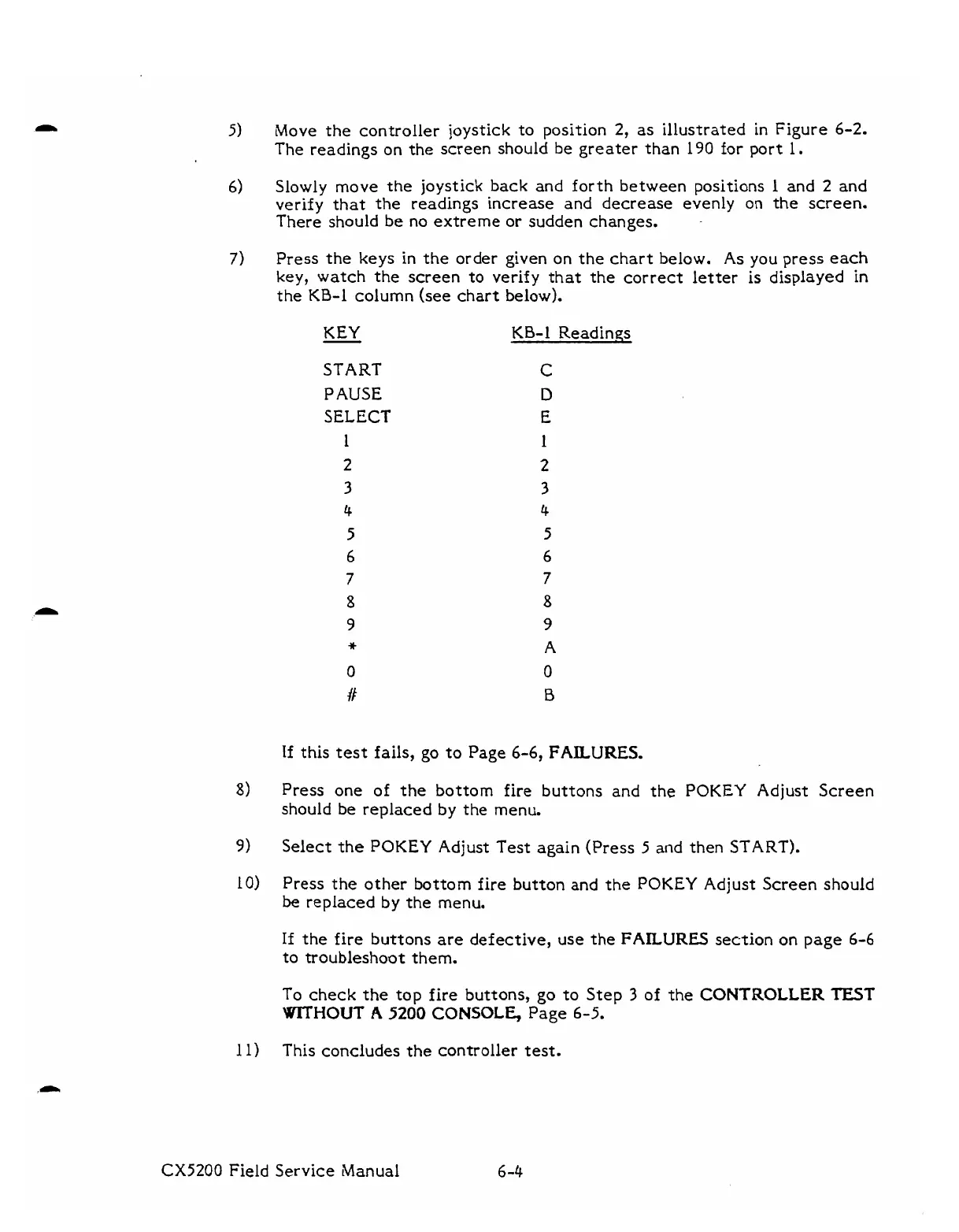5)
Move the controller joystick to position
2,
as illustrated in Figure
6-2.
The readings on the screen should be greater than
190
for port
1.
6)
Slowly move the joystick back and forth between positions
1
and
2
and
verify that the readings increase and decrease evenly
on
the screen.
There should
be
no extreme or sudden changes.
7)
Press the keys
in
the order given on the chart below.
As you press each
key, watch the screen
to
verify that the correct letter is displayed
in
the
KB-1
column (see chart below).
KEY
-
START
PAUSE
SELECT
1
2
3
4
5
6
7
8
9
*
0
JI
KB-1
Readings
If this
test
fails, go
to
Page
6-6,
FAILURES.
8)
Press one of the bottom fire buttons and the
POKEY
Adjust Screen
should be replaced by the menu.
9)
Select the
POKEY
Adjust Test again (Press
5
and then
START).
10)
Press the other bottom fire button and the
POKEY
Adjust Screen should
be
replaced
by
the menu.
If
the fire buttons are defective, use the
FAILURES
section on page 6-6
to troubleshoot them.
To check the top fire buttons,
go
to Step
3
of the
CONTROLLER
TEST
WITHOUT
A
5200
CONSOLE,
Page 6-5.
11)
This concludes the controller
test.
CX5200
Field Service Manual