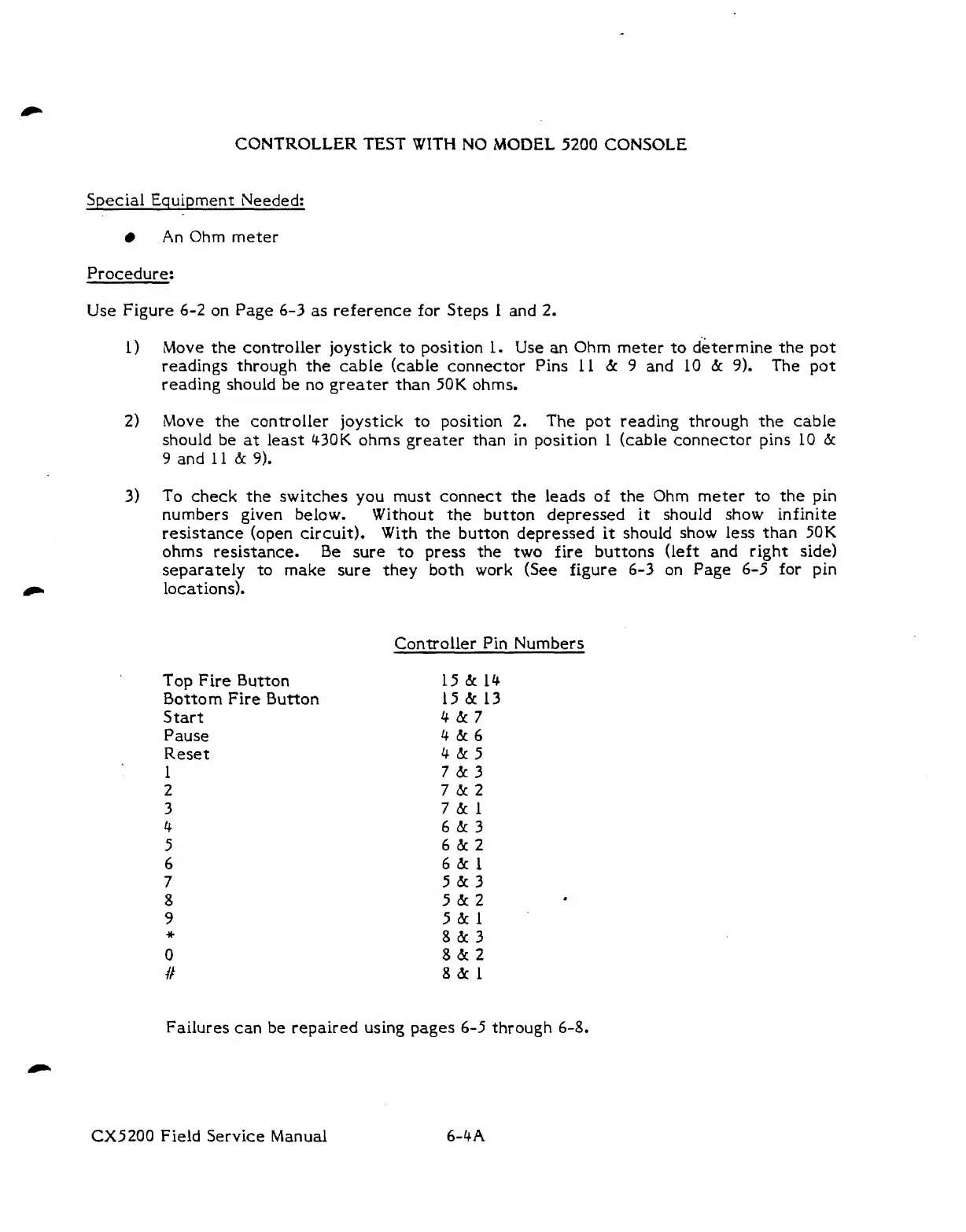CONTROLLER
TEST
WITH
NO
MODEL
5200
CONSOLE
Special Equipment Needed:
An Ohm meter
Procedure:
Use Figure 6-2 on Page
6-3
as
reference for Steps 1 and
2.
Move the controller joystick to position 1. Use an Ohm meter to determine the pot
readings through the cable (cable connector Pins 11
&
9
and 10
&
9).
The pot
reading should be no greater than
50K
ohms.
Move the controller joystick to position 2. The pot reading through the cable
should be at least
430K
ohms greater than in position 1 (cable connector pins 10
&
9
and
11
&9).
To check the switches you must connect the leads of the Ohm meter to the pin
numbers given below. Without the button depressed
it
should show infinite
resistance (open circuit). With the button depressed it should show less than
50K
ohms resistance. Be sure to press the two fire buttons (left and right side)
separately to make sure they both work (See figure
6-3
on Page
6-5
for pin
locations).
Controller Pin Numbers
Top Fire Button
Bottom Fire Button
Start
Pause
Reset
1
2
3
4
5
6
7
8
9
*
0
K
Failures can be repaired using pages
6-5
through 6-8.
CX5200
Field
Service Manual
