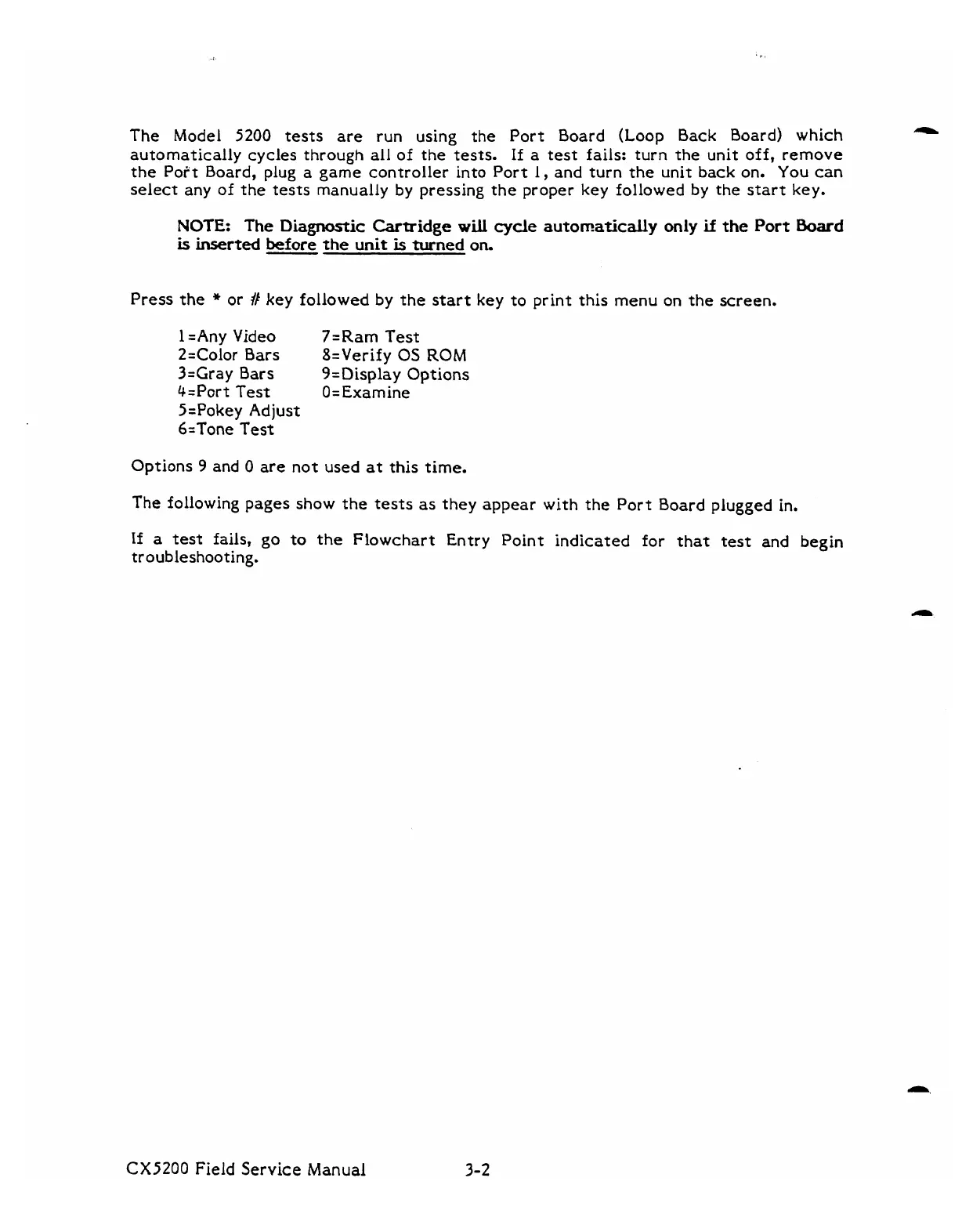The Model
5200
tests
are run using the Port Board (Loop
Back
Board) which
automatically cycles through all of
the
tests. If
a
test fails: turn the unit off, remove
the Poit Board,
plug
a
game controller into Port 1, and turn
the
unit back on. You
can
select any of the tests manually
by
pressing the proper key followed
by
the start key.
NOTE:
The
Diagnostic
Cartridge
will
cycle
automatically
only
if
the
Port
Board
is
inserted before the
unit
is
turned
on.
Press the
*
or
ill
key followed
by
the start key to print this menu on the screen.
1
=Any
Video
7=Ram
Test
2=Color Bars 8=Verify
OS
ROM
3=Gray Bars
9=Display
Options
4=Port Test
O=
Examine
5=Pokey
Adjust
6=Tone Test
Options
9
and
0
are
not used
at
this time.
The following pages show the
tests
as they appear with the Port Board plugged in.
If
a
test
fails,
go
to
the Flowchart Entry Point indicated for that
test
and
begin
troubleshooting.
CX5200
Field
Service
Manual