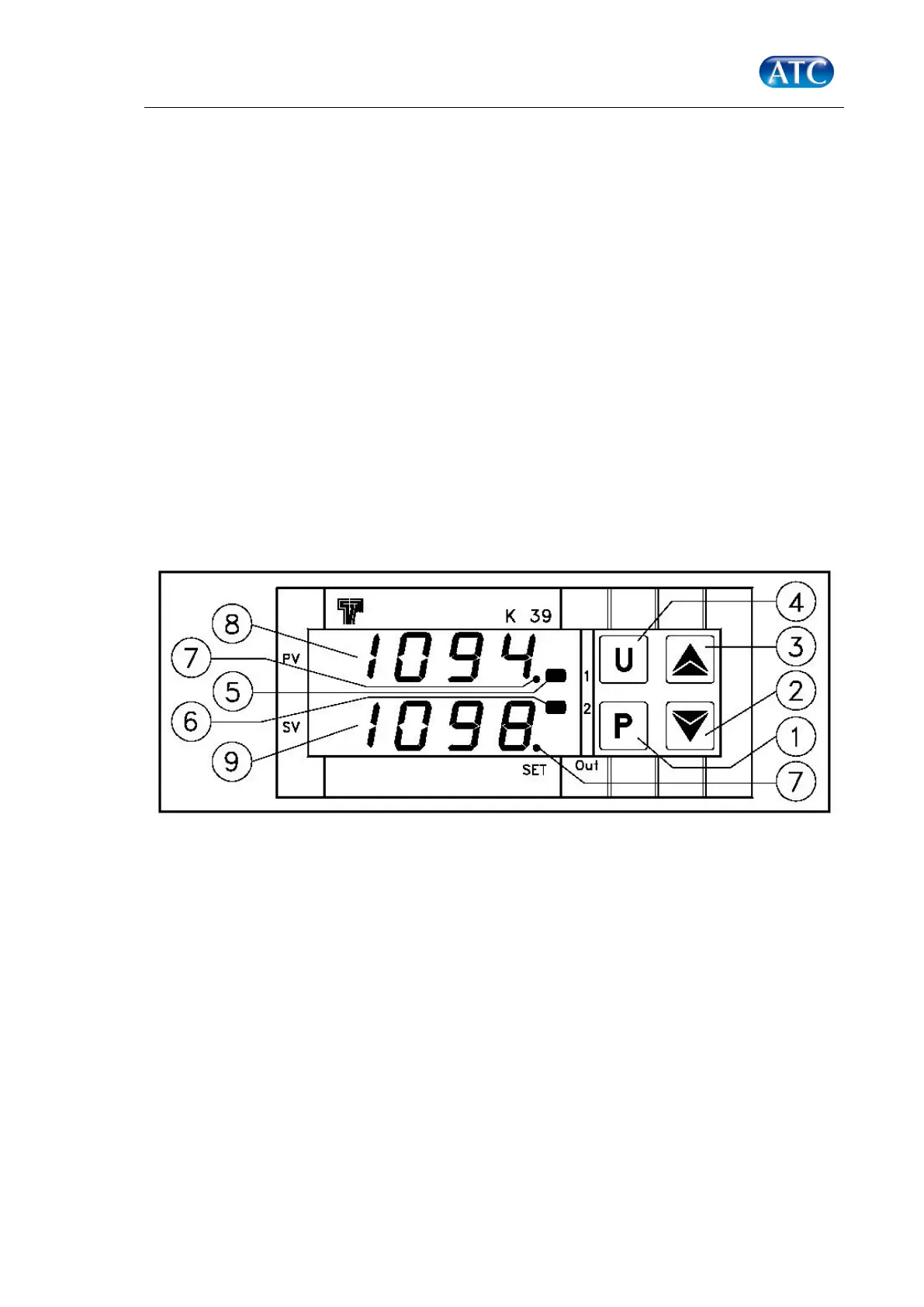Issue 3.2 9
3.0 Operation
KT1 chiller has been configured to provide temperature stability to +0.1°C.
The chiller includes a dual digital display, high/low temperature and low fluid level alarms.
High temperature alarm: 10°C above set point
Low temperature alarm: 10°C below set point
Low fluid alarm / No flow alarm: Neon indication (off)
K series chillers are fitted with a high performance 3 term PID controller, which is capable
of controlling the set temperature to within 0.1°C of the set point.
3.1 – Changing the Set Point
This procedure permits rapid programming of the active Set Point and possibly the alarm
thresholds.
Push the ’P’ button, then release it. The display will flash ‘SP 1’.
To modify the set point, press the ‘UP’ button to increase it or the ’DOWN’ button to
decrease it.
Once the new set temperature is displayed the value is stored automatically after approx-
imately 10 seconds, ‘SP 1’ will continue to flash during this time.
K 39 Controller error messages
