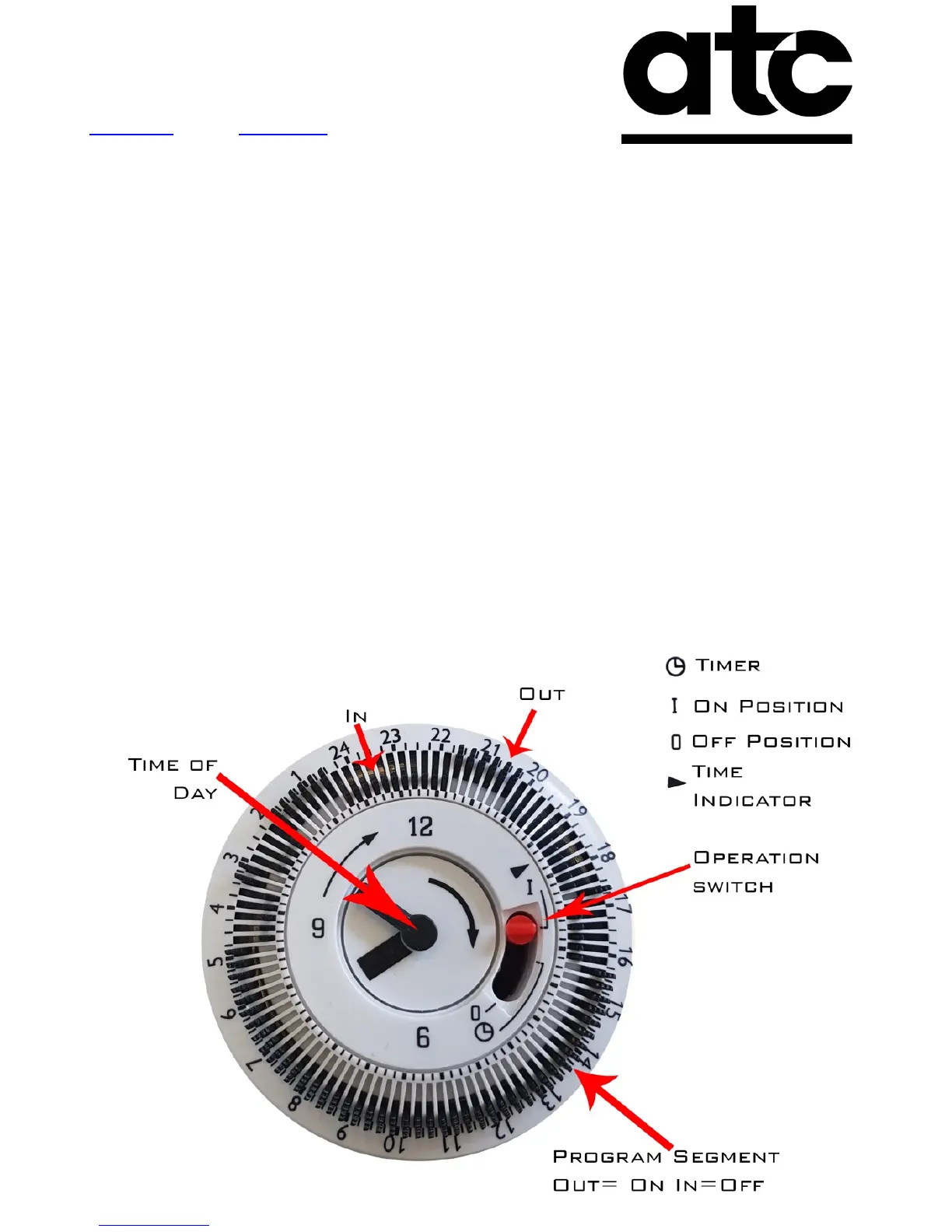ATC ELECTRICAL & MECHANICAL
ATC House,
Broomhill Drive, Tallaght, D24 EF99
IRELAND
tel +353 1 4625111
fax +353 1 4520887
www.atc.ie sales@atc.ie
4. USE
To turn the heater on use move the red operation switch on the timer to either the
on position or timer position. (See Figure 3)
When the switch is in the on position the heater will operate continuously under the
control of the thermostat knob once a heat output is selected.
To select a heat output, turn on either of the red neon switches on the right side of
the heater. Turning on one switch will operate half heat, both switches on together
will give full output, this selection and also the thermostat work in both “on” and
“timer” modes.
The timer mode is selected by moving the red operation switch to the timer position.
The timer is a 24 hour programmable unit with 15 minute interval settings. To set the
time, rotate the outer ring in a clockwise direction until the time of day is correct
(shown below as 18:50) and the time indicator is in the correct place. Do not turn the
outer ring anti-clockwise.
To set the heater to come on push the corresponding program segment to the out
position. Each Segment represents 15 minutes.
For example, the dial below is set to be on between 20:15 and 21:45 where the
“Out” arrow is shown. The timer will keep the
same program every day.