
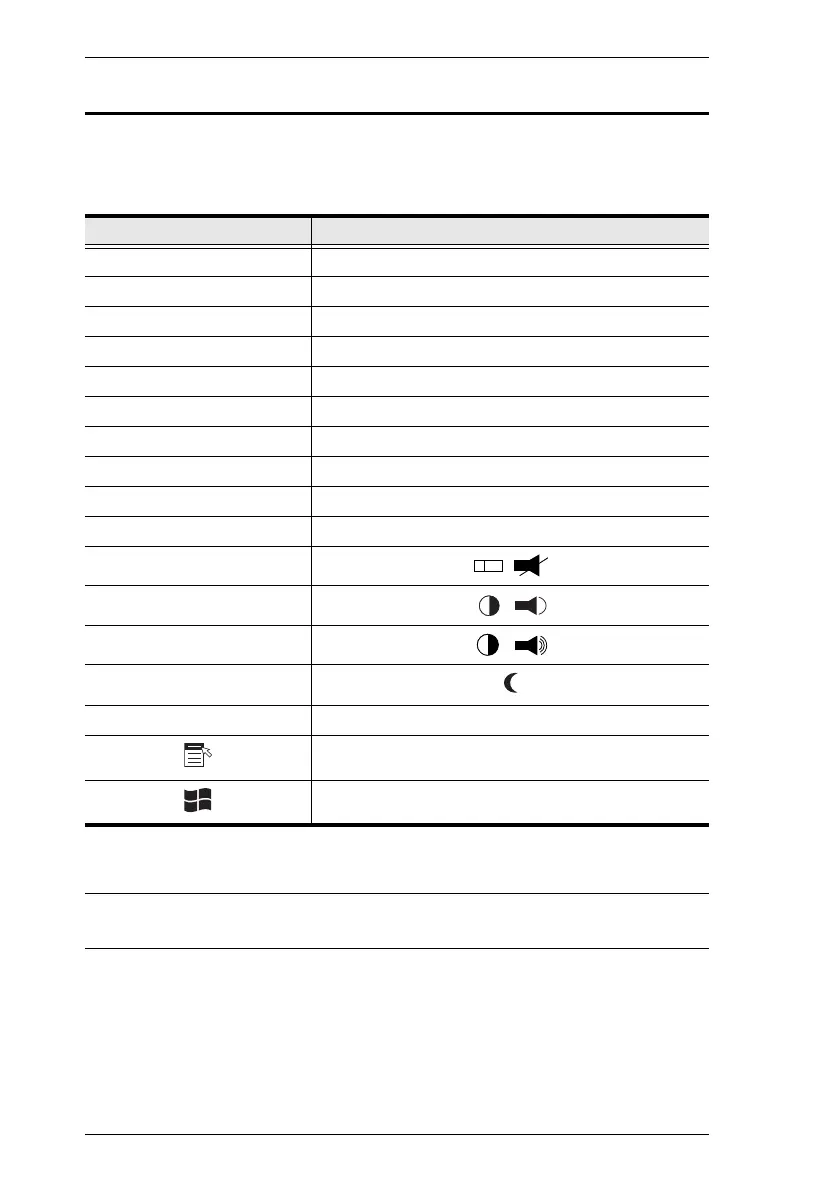 Loading...
Loading...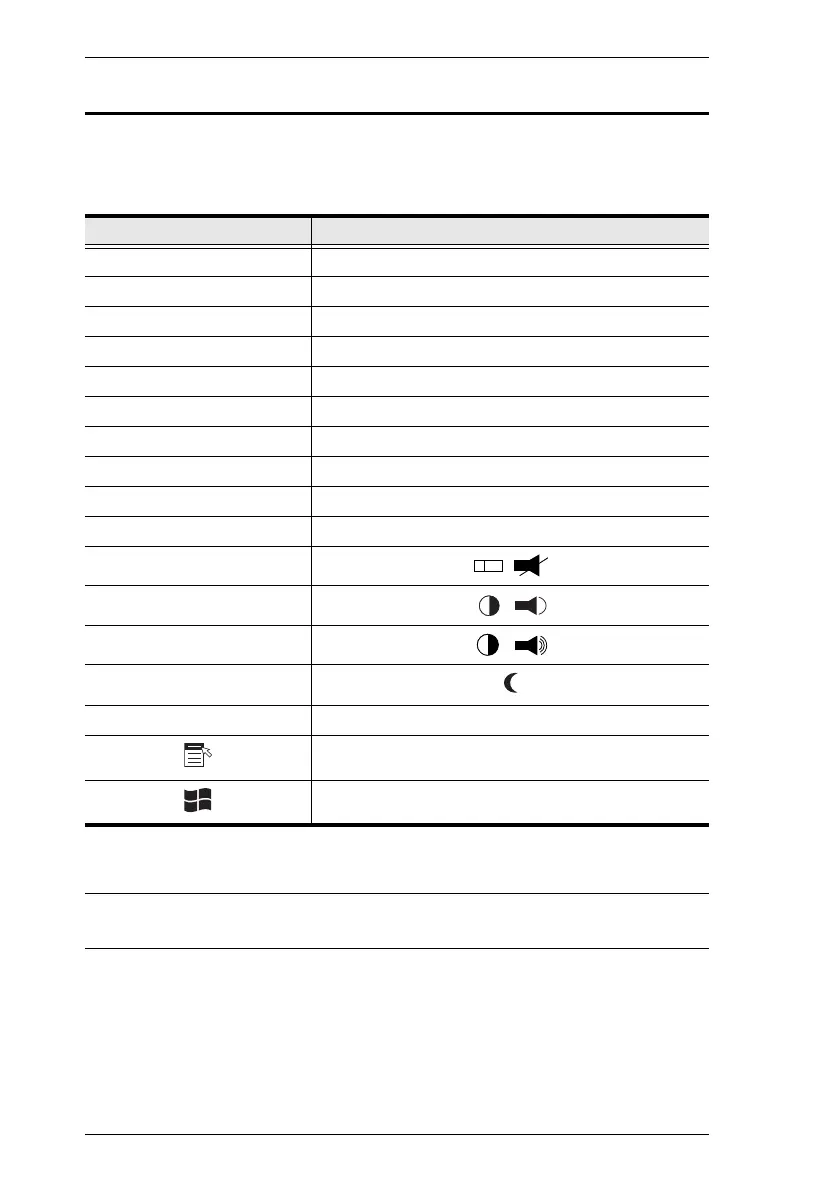
Do you have a question about the ATEN CS1788 and is the answer not in the manual?
| Type | KVM Switch |
|---|---|
| Computer Connections | 8 |
| Audio Support | Yes |
| Connectors - Power | 1 x DC Jack |
| Function | Switching between multiple computers |
| Ports | 8 |
| Port Type | USB |
| Video Resolution | 1920 x 1200 |
| USB Ports | 2 |
| Switching Method | Hotkey |
| Connectors - Console Ports - Keyboard | 1 x USB |
| Connectors - Console Ports - Mouse | 1 x USB |
| Connectors - Console Ports - Speaker | 1 x 3.5mm |
| Connectors - Computer Ports - Keyboard/Mouse | 8 x USB |
| Connectors - Computer Ports - Speaker | 3.5mm Audio Jack |
| Connectors - Firmware Upgrade | 1 x USB |
| Operating Temperature | 0 to 40 °C |
| Storage Temperature | -20 to 60 °C |
| Humidity | 0 to 80% RH |