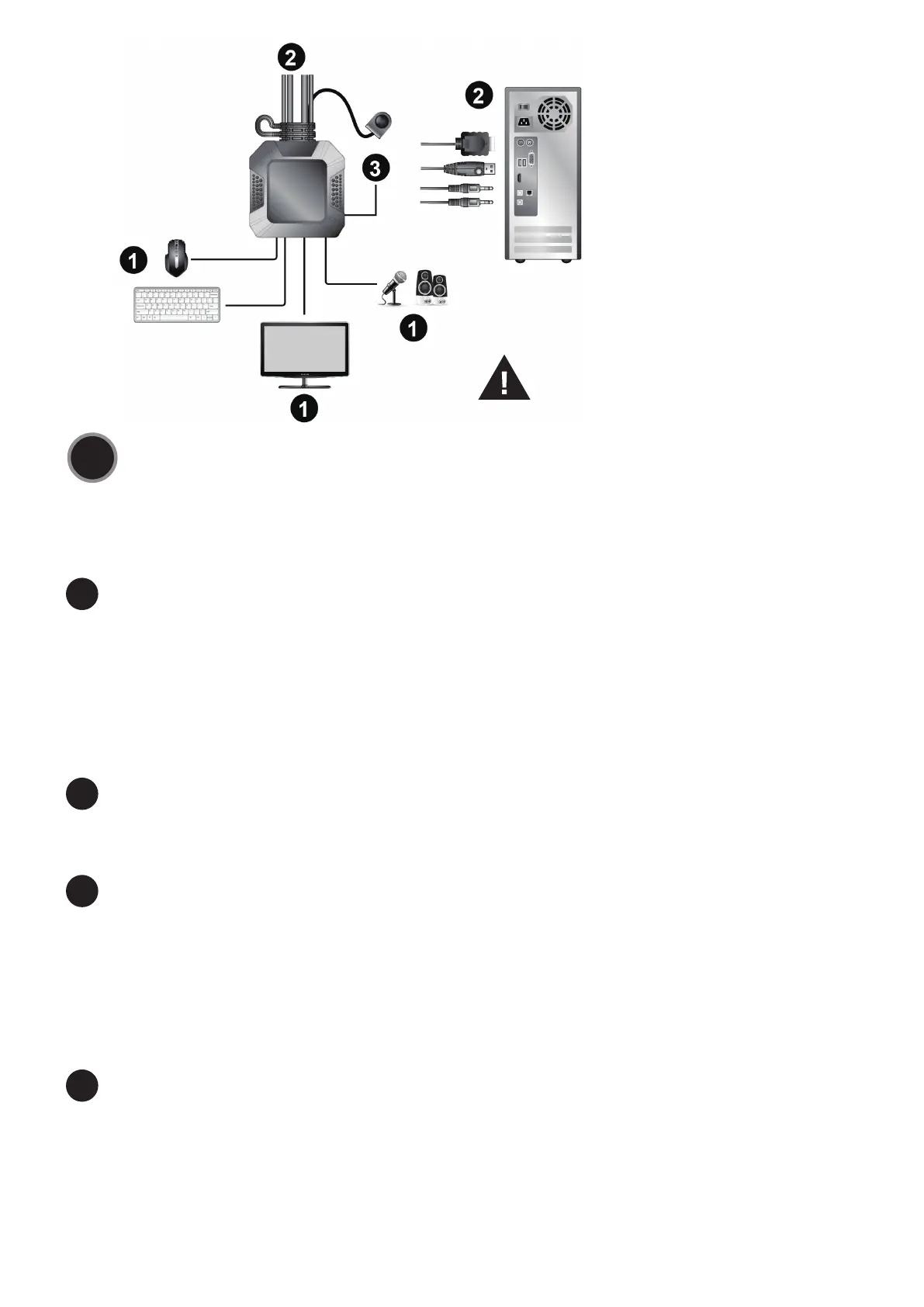4
B
Hardware Installation
1
Plug your USB keyboard, USB mouse, HDMI monitor, microphone
and speakers into their respective Console Ports on the CS22H,
and power on the HDMI monitor.
Note:
The USB ports can be used for USB peripheral sharing. To do so, plug
the peripherals and your keyboard or mouse into a USB hub, and then plug
the hub into the keyboard or mouse port.
2
Plug the HDMI, USB, and Audio Connectors of the attached KVM
Cables into their respective ports on the fi rst and second computer
that you are installing.
3
(Optional) If the power supply to the attached USB peripherals
is not suffi cient, plug a USB Micro-B cable into the USB Micro-B
Power Port to get power from another power source (i.e. PC, USB
hub, DC 5V USB power adapter).
Note:
The USB A to USB Micro-B cable is not included in this package.
Please contact your ATEN dealer for more information.
4
Power on the computers.
To set up the switch, refer to the installation diagram above and
perform the following steps:
Operation
Use the Remote Port Selector pushbutton to switch between the two
computers.
To prevent damage to your installation from power
surges or static electricity, it is important that all
connected devices are properly grounded.
