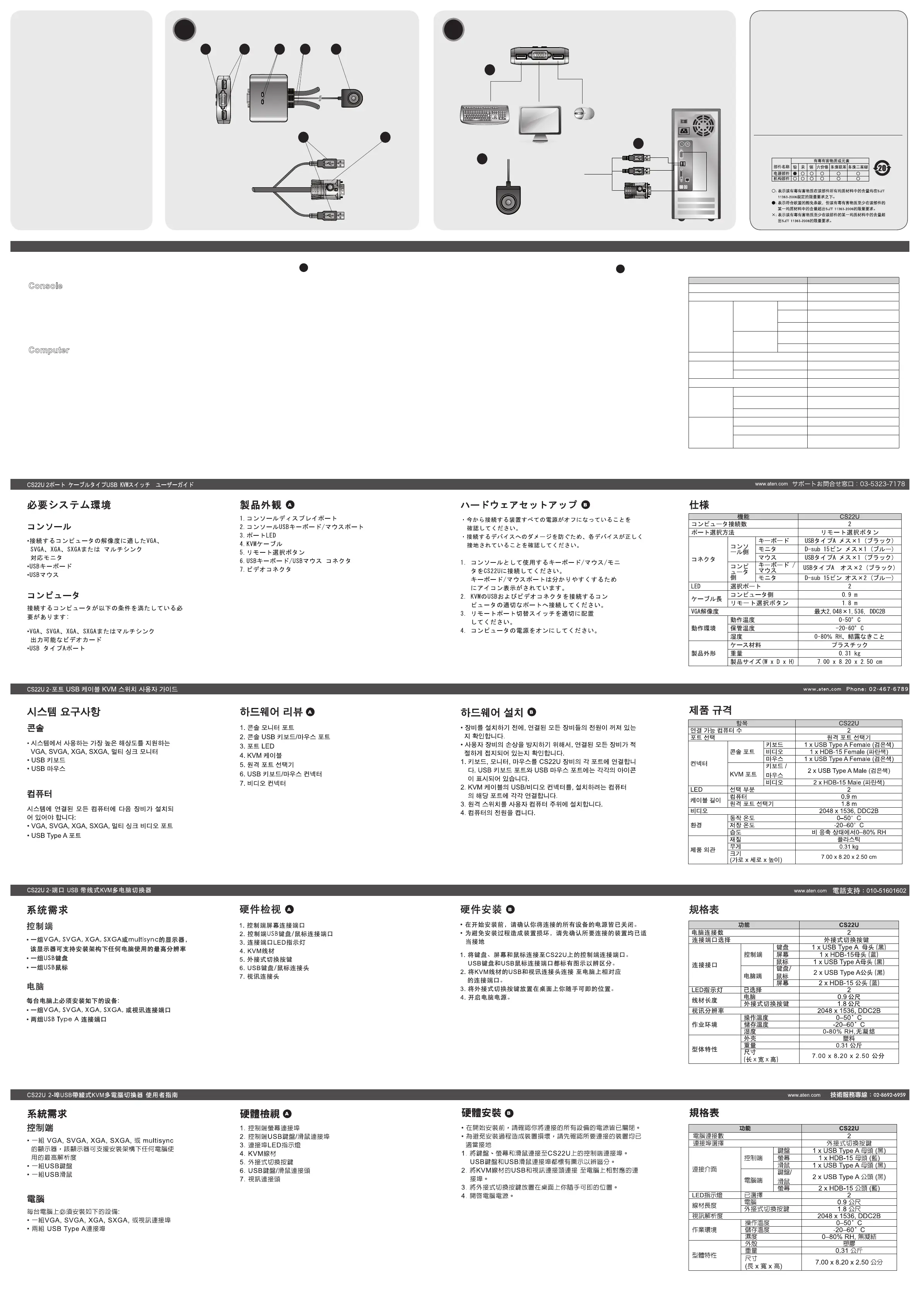www.aten.com
The following contains information that relates to China:
Hardware
1. Porta monitor console
2. Porta USB tastiera/mouse
3. LED della porta
4. Cavi KVM
5. Selettore porta remota
6. Connettore USB di tastiera/mouse
7. Connettore video
•
1 CS22U 2-Port USB Cable KVM Switch
with Remote Port Selector
• 1
User Guide
A
Hardware Installation
B
Hardware Review
Package Contents
1
2
3 4 5
6 7
A
3
SpecificheRequisiti
Console
• Un monitor di tipo VGA, SVGA, XGA, SXGA o
Multisyinc che supporti la più alta risoluzione
utilizzata durante l’installazione
• Una tastiera USB
• Un mouse USB
Computer
Su ogni computer da collegare al sistema deve
essere installato ilseguente equipaggiamento:
• Una porta video VGA, SVGA, XGA, SXGA
o Multisync
• Porte USB tipo A
Installazione dell'hardware
• Prima di iniziare l’installazione assicurarsi che tutti i dispositivi
da collegare siano spenti
• Allo scopo di prevenire danni durante l’installazione, assicurarsi
che tutti i dispositivi interessati siano dotati di un’adeguata
messa a terra.
1. Collegare la tastiera, Il monitor ed il mouse nelle rispettive porte
del CS22U. Per facilitare la distinzione, le porte di tastiera e
mouse sono indicate da un’icona.
2. Inserire i connettori USB e video del cavi KVM in
dotazione nelle rispettive porte sui computer che
si sta installando.
3. Posizionare lo switch sullo scrivania in maniera
che sia a portata di mano.
4. Accendere i computer
B
CS22U Cavo KVM switch con 2 porte USB Guida dell’utente
Funzione CS22U
Collegamenti del computer 2
Selezione della porta Selettore porta remota
Connettori
Porte di
collegamento
Tastiera 1 femmina USB tipo A (nera)
Video
1 connettore femmina HDB-15
(blu)
Mouse 1 femmina USB tipo A (nera)
Porte KVM
Tastiera/
Mouse
2 maschi USB tipo A (neri)
Video 2 maschi HDB-15 (blu)
LED Selezionato 2
Lunghezza
del cavo
Computer 0,9 m
Selettore porta remota 1,8 m
Video 2048 x 1536; DDC2B
Condizioni
ambientali
Temperatura operativa 0 -50°C
Temperatura di
conservazione
-20 -60°C
Umidità 0–80% RH, senza condensa
Proprietà
fisiche
Case Plastica
Peso 0.31 kg
Dimensioni
(lungh. x largh.x alt.)
7.00 x 8.20 x 2.50 cm
Online Registration
International:
http://support.aten.com
North America:
http://www.aten-usa.com/product_registration
Technical Phone Support
International:
886-2-86926959
North America:
1-888-999-ATEN Ext: 4988
United Kingdom:
44-8-4481-58923
2
1
