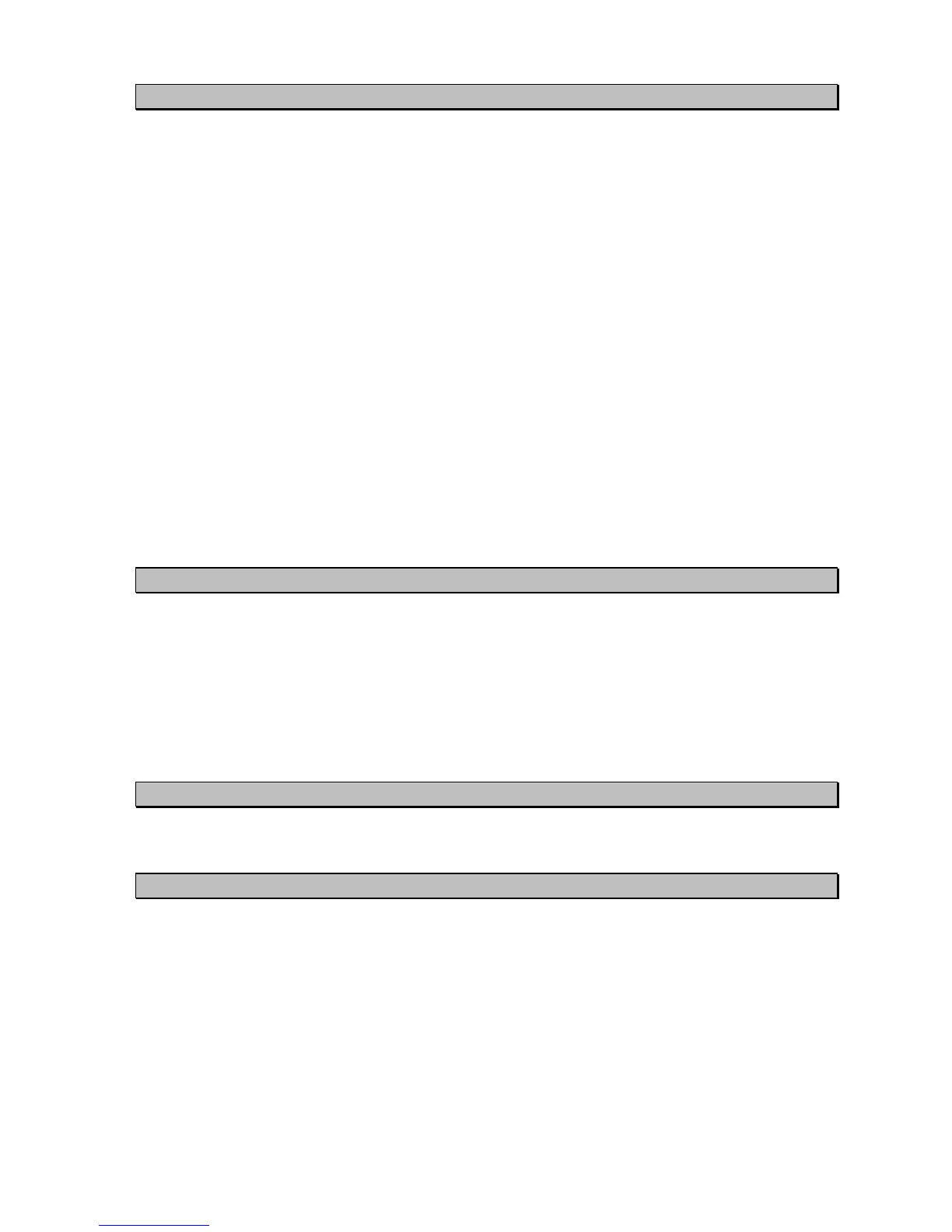Table of contents
UM-23100B-U User manual ATEQ F CLASS Page 2/90
Chapter 4 FUNCTIONS OF THE INSTRUMENT
1. MENU STRUCTURE..........................................................................................................................35
1.1. "FUNCTIONS" menu when activated.........................................................................................39
2. CONFIGURATION MENU .................................................................................................................41
2.1. Extended menus ........................................................................................................................41
2.2. Time ...........................................................................................................................................55
2.3. Printer.........................................................................................................................................55
2.4. Security ......................................................................................................................................58
2.5. I/O configuration.........................................................................................................................58
2.6. Lighting the screen.....................................................................................................................59
3. SPECIAL CYCLES MENU.................................................................................................................60
3.1. Special cycles available .............................................................................................................60
3.2. Regulator....................................................................................................................................61
3.3. Automatic calculation of limits ....................................................................................................61
3.4. Infinite fill ....................................................................................................................................63
3.5. Piezo reset .................................................................................................................................64
3.6. Volume calculation .....................................................................................................................66
3.7. Manual calibration ......................................................................................................................67
3.8. ATR learning ..............................................................................................................................69
4. MAINTENANCE MENU .....................................................................................................................70
4.1. Parameters service ....................................................................................................................70
4.2. Sensors service..........................................................................................................................71
5. RESULTS MENU ...............................................................................................................................72
6. LANGUAGE MENU ...........................................................................................................................72
7. STAND BY MENU .............................................................................................................................72
7.1. Standby using the menu ............................................................................................................73
Chapter 5 ACCESSORIES
1. ACCESSORIES SUPPLIED WITH THE INSTRUMENT...................................................................75
1.1. Power supply..............................................................................................................................75
2. OPTIONAL ACCESSORIES..............................................................................................................76
2.1. Calibrated leak ...........................................................................................................................76
2.2. Needle valve and Leak/Flow Calibrator (CDF) ..........................................................................77
2.3. Automatic connectors with expandable joints ............................................................................78
2.4. Filtration kit .................................................................................................................................78
2.5. Simple remote control ................................................................................................................79
2.6. INSTALLATION OF THE INTERFACE BOARD F5 TO F3 .......................................................80
Chapter 6 ERROR MESSAGES
ERROR MESSAGES ....................................................................................................81
Chapter 7 OPERATIONAL PROBLEMS
1. PHENOMENON NOTED....................................................................................................................83
1.1. Condition of the machine's seals ...............................................................................................83
1.2. Damaged instrument seals ........................................................................................................83
1.3. Bumper pad................................................................................................................................83
1.4. Pneumatic air supply too low .....................................................................................................83
1.5. Pneumatic Link...........................................................................................................................83
1.6. Environment ...............................................................................................................................84
1.7. Calibration ..................................................................................................................................84
1.8. Concerns about reliability of the instrument’s circuits................................................................84