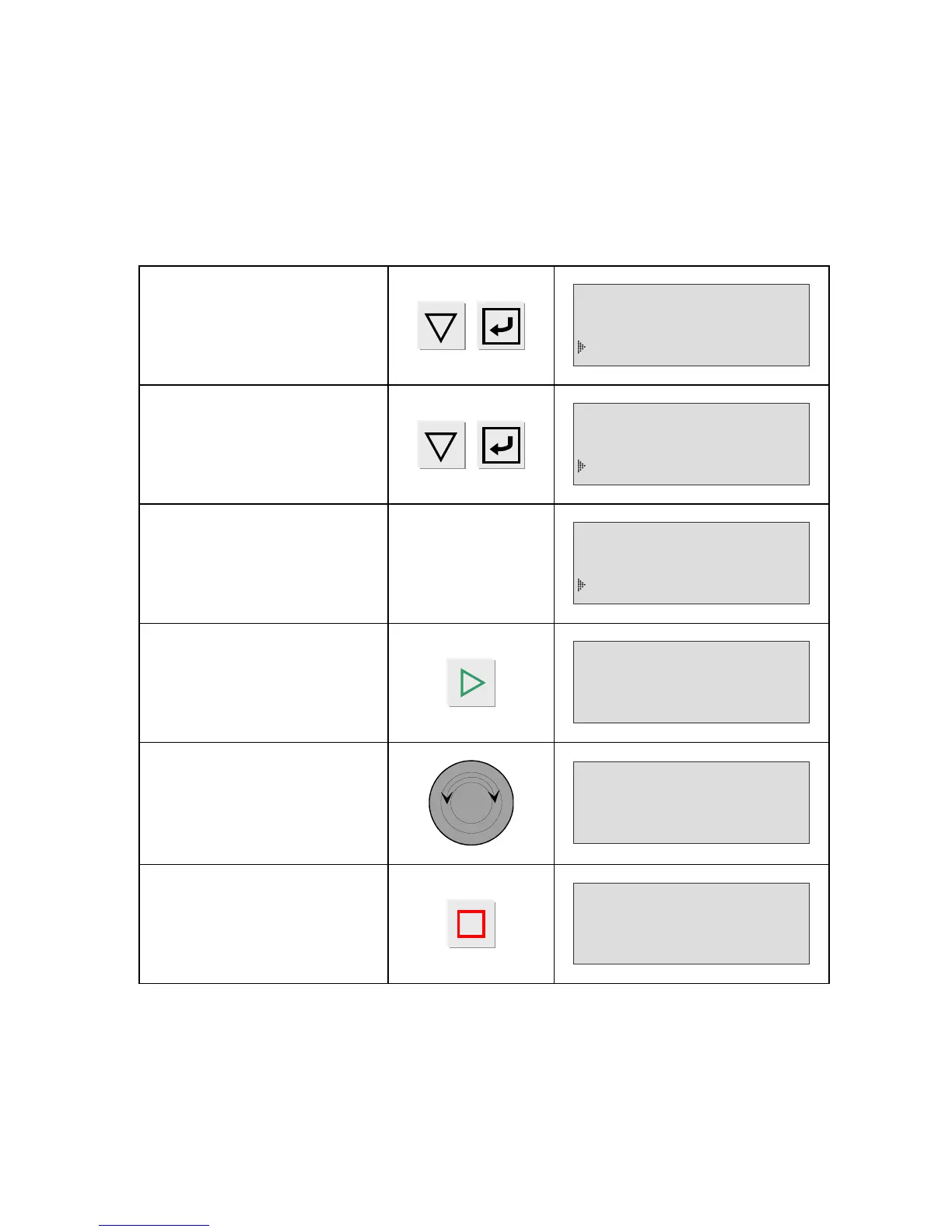Chapter 4 – Functions of the instrument
UM-23100B-U User manual ATEQ F CLASS Page 63/90
3.4. INFINITE FILL
It is possible to carry out an infinite fill with the instrument, in other words, a permanent
flow of air at the test pressure in order to locate leaks (set-up adjustment...).
If the assembly allows it (risk of sudden disconnection of part under pressure) it is
preferable, in the case of infinite fill, to have a dump time of zero so as not to draw in
liquid if there is a leak (when looking for leaks using a soapy water based product).
In the main menu, place the
cursor in front of the SPE
CYCLE function and confirm
using the ENTER key.
MAIN MENU
CYCLE PROG.: 001
PARAMETERS
SPE CYCLE: Inactive
Next, place the cursor in front
of Infinite fill and confirm
using the ENTER key.
SPE CYCLE
Regulator adjust
Pre-regul. Adjust
Infinite fill
The display confirms that the
special cycle has been
selected.
MAIN MENU
CYCLE PROG.: 001
PARAMETERS
SPE CYCLE:Inf. fill
Press the START key to start
a new cycle.
CYCLE/Pr :001
PRESS = 355.5 mbar
FILL
Adjust the test pressure with
the regulator.
_
+
CYCLE/Pr :001
PRESS = 1000 mbar
FILL
To stop the cycle, press the
RESET key.
CYCLE/Pr :001
PRESS = 1.00 bar
READY