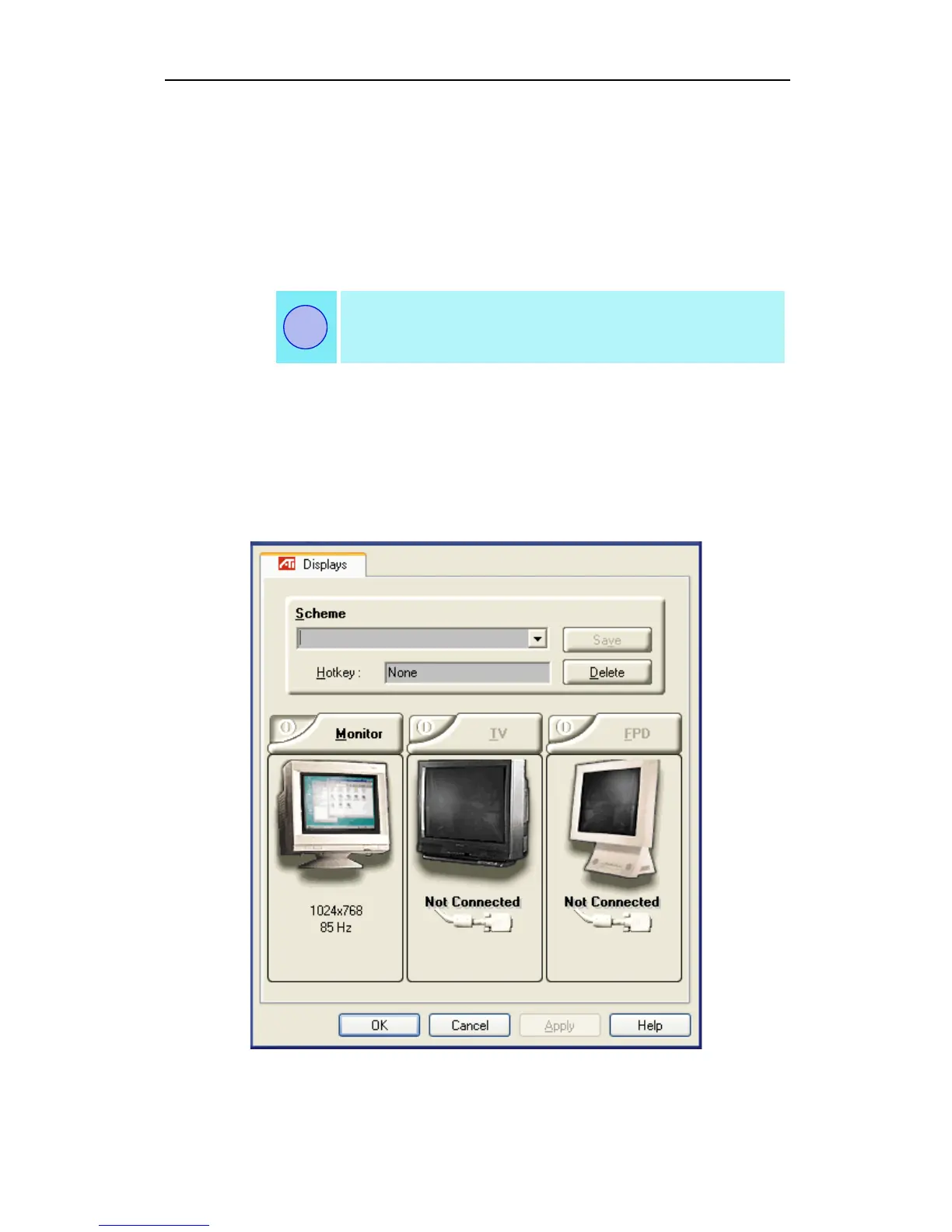6
Catalyst™ Software Suite
The following section provides an explanation of
each ATI tab available after installing the Catalyst™
Software Suite.
ATI Displays Tab
The ATI Display tab provides information on the
current screen resolution and refresh rate your
monitor is set to.
Clicking the monitor button accesses additional
monitor information, properties and controls.
Features presented in the following pages may not
be supported in all operating systems and/or may
appear differently.
i
