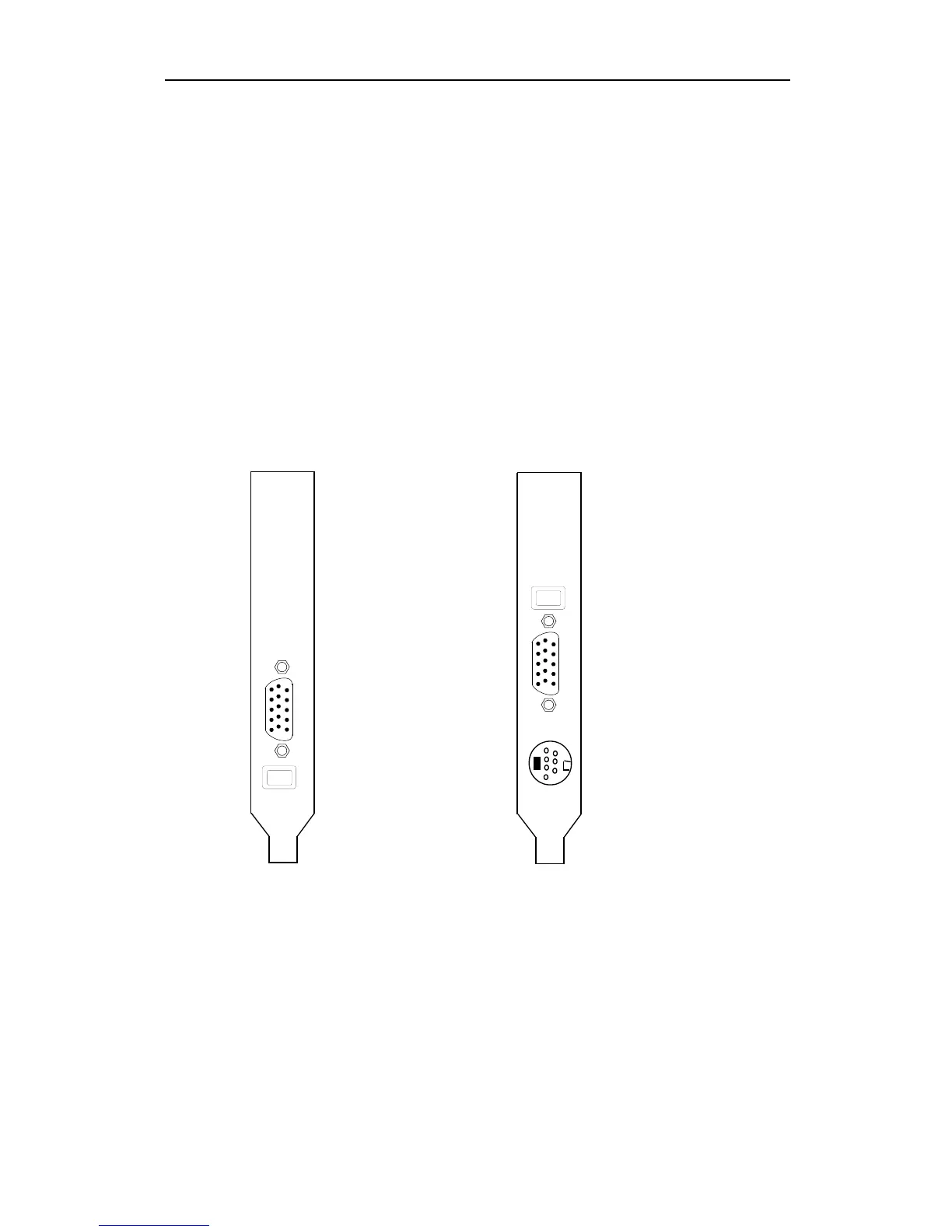5
Display Connectors
The RADEON™ 7200 provides an IBM standard
analog VGA connector.
The RADEON™ 7000 64MB PCI, 32MB PCI and
32MB AGP versions also provide an IBM standard
analog VGA connector.
The RADEON™ 7000 64MB AGP version provides
an IBM standard analog VGA connector and an
S-Video Out connector.
For information on how to use the S-Video Out
connector, refer to Using TV Out on page 28.
If you install an additional ATI graphics card, you
can take advantage of Windows
®
multiple display
support. When you use multiple displays, one display
will always be Primary. Any additional display(s)
will be designated as Secondary.
S-VIDEO OUT
IBM STANDARD VGA
MONITOR CONNECTOR
S-VID OUT
IBM STANDARD VGA
MONITOR CONNECTOR
RADEON 7200
RADEON 7000
RADEON 7000
64MB AGP
