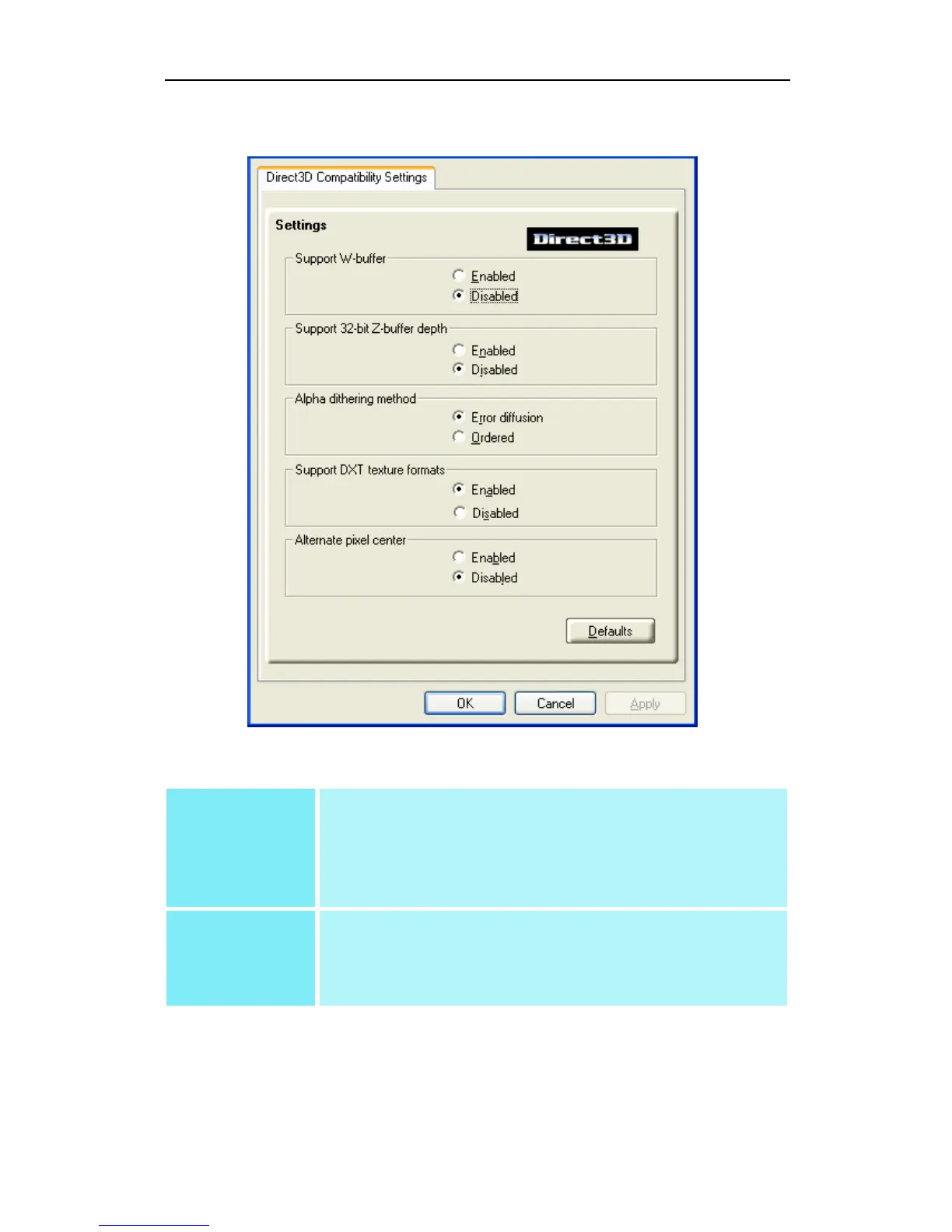22
Direct 3D
®
Compatibility Settings
Support W-
buffer
This will enable W-Buffer support for 3D games. It is
recommended to disable this for games that do not
support this feature. Certain applications require the
increased precision of W-Buffering and will exhibit
artifacts unless the W-Buffer is enabled.
Support 32-bit
Z-buffer depth
Z-Buffer Bit Depth can be 16 bits, 24 bits, or 32 bits. 16
and 24 are selected by default to achieve optimum
performance. Very few applications require a 32 bit Z-
Buffer, so in most cases this feature should be disabled.
