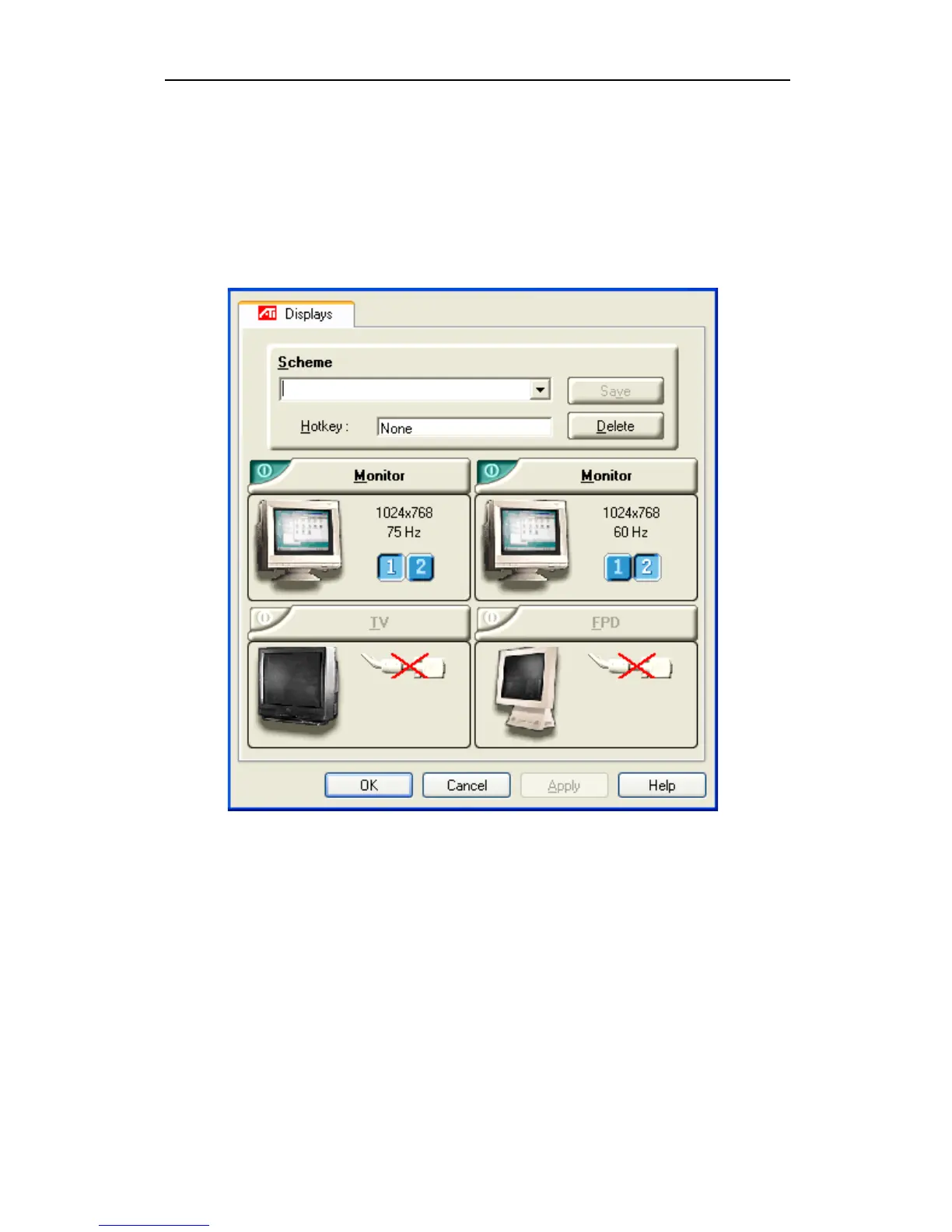10
Multiple Monitors
With an additional ATI graphics card installed in
your system, the ATI Displays tab now provides the
multi monitor features. Here you can enable/disable
secondary display devices and swap the assignment
of Primary and Secondary displays.
Installing a Second ATI Graphics Card
1
Turn off your PC and install the second graphics
card into an available PCI or AGP slot. For more
help and information, refer to the Getting
Started Guide.
2
Connect your additional display into the graphics
card.
3
Turn on your PC. Windows
®
will detect the new
graphics card and install the appropriate drivers.
