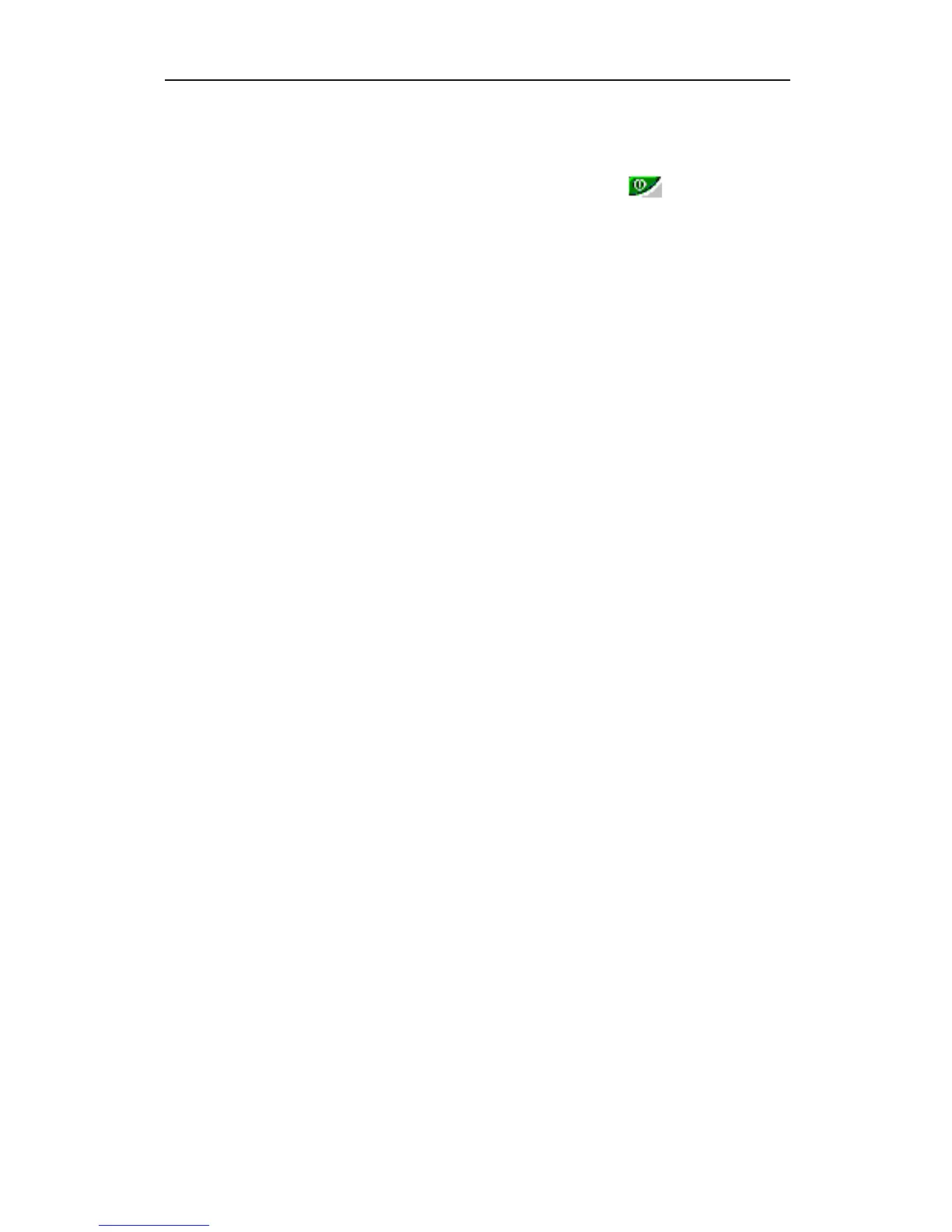31
3
Click on the ATI Displays tab. Click on the TV
button.
4
Click the enable/disable button.
5
Click OK or Apply to save the changes.
Using and Adjusting TV Out
For information about how to use TV display, right
click the ATI taskbar icon, point to Help, then point
to ATI Television Display.
Using a Monitor vs. Using the TV Display
Using your TV for your PC’s display is ideal for
playing games, giving presentations, watching
movies, and browsing the Internet. However, the
display on your monitor may change or looked
squashed. This occurs because the display adjusts to
fit the dimensions of your TV. To correct the
monitor’s display, use the controls available on the
Monitor Adjustments Tab on page 8.
Some single frequency monitors may not work with
TV display enabled. If you experience problems
when TV display is enabled, disable TV display to
restore your monitor’s display.
Adjusting Monitor Display
The size of the display on your monitor may be
smaller and not perfectly centered when you have TV
display enabled. These effects are caused by the
changes required to provide a proper display on the
TV.
To correct the monitor’s display, use the controls
available on the Monitor Adjustments Tab on
page 8.
