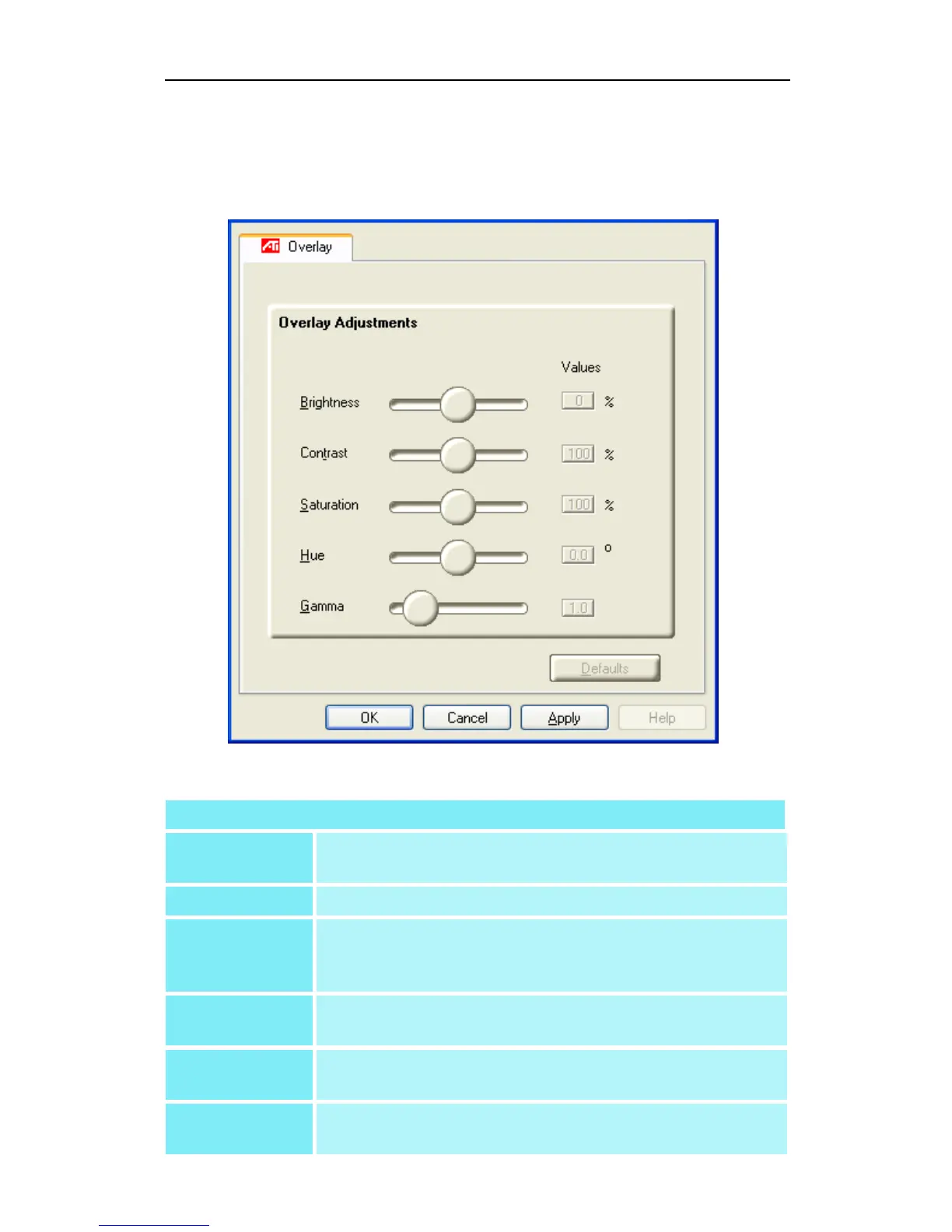18
overlay, which is only available on the Primary
display. The video overlay controls are automatically
activated during playback of any video file type that
supports overlay adjustments.
ATI Overlay Tab
Brightness
Use this slider to adjust the brightness of the video
image.
Contrast Use this slider to adjust the contrast in the video image.
Saturation
Use this slider to adjust the vividness of the color.
Sliding it all the way to the left removes all color and
produces a black and white picture.
Hue
Use this slider to adjust the pureness or tint of the red,
green and blue components of the color.
Gamma
Use this slider to adjust the overall intensity of the video
image.
Defaults
button
This allows you to reset the Overlay settings to default
values.
