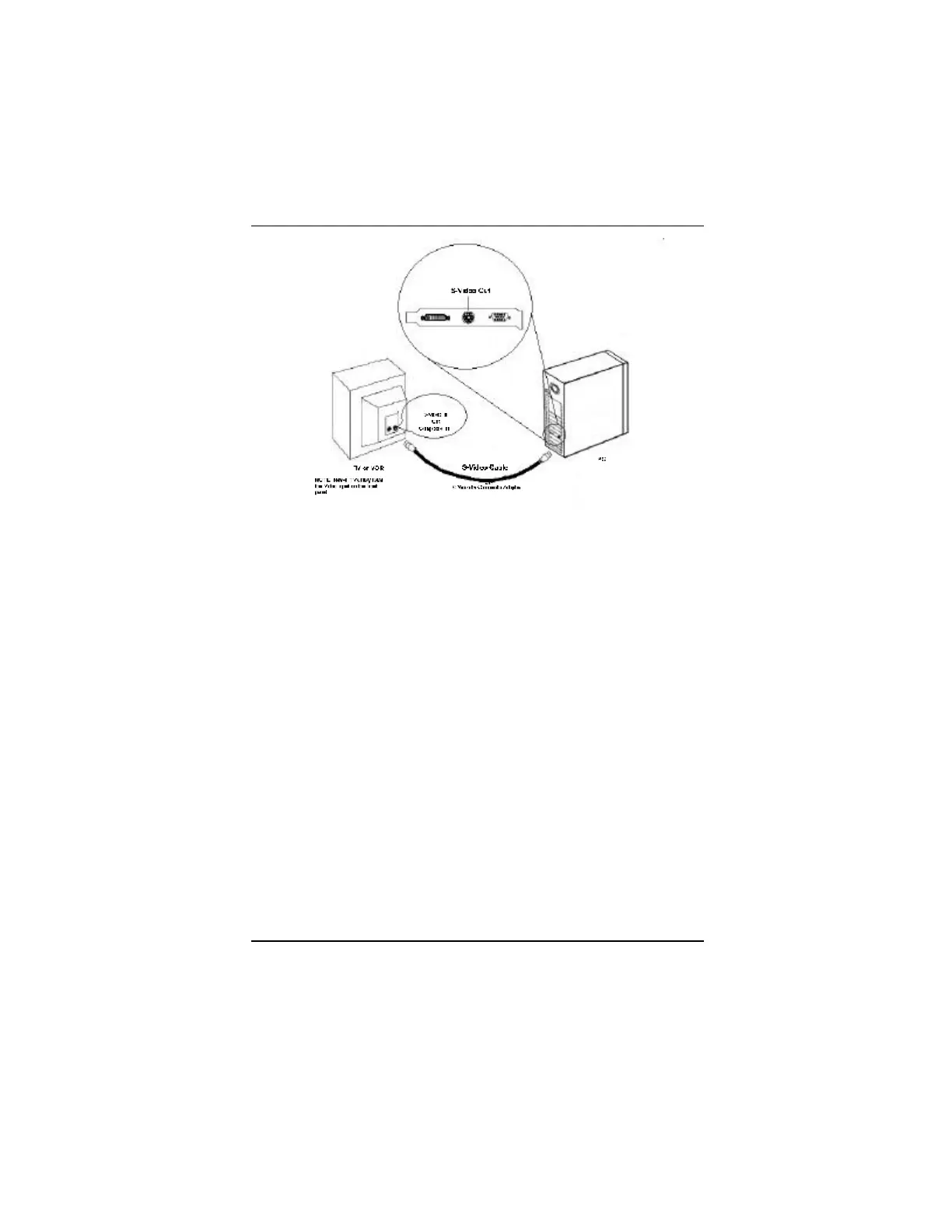RADEON™ 9700 Series User Manual
6-4
Starting Windows
®
with TV Display Enabled
The TV screen may become scrambled during the initial
Windows
®
logo display. This is only a temporary effect
and your screen will be restored within a few seconds.
During start up, your RADEON 9700 Series will go
through a sequence of mode settings, during which your
TV display will remain blank. This process takes only a
few seconds and helps program the TV display.
